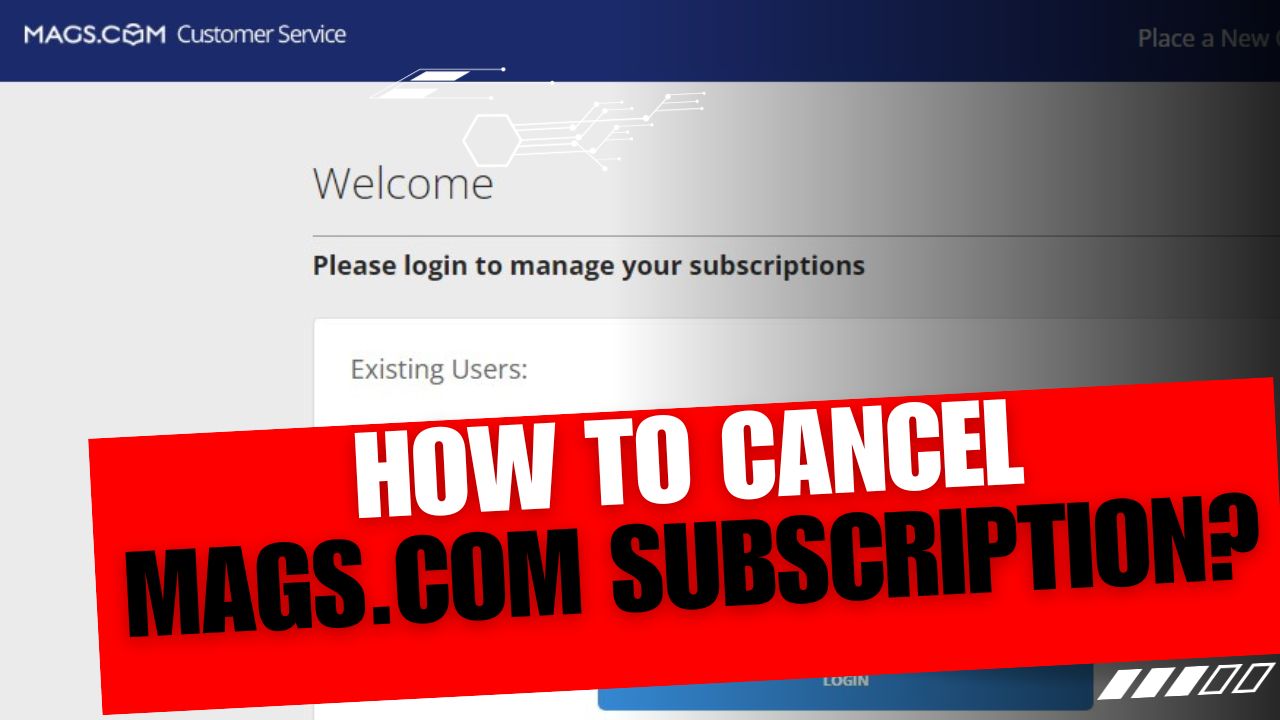CancelSteps.Com | How To Cancel Mags.Com Subscription? If you’ve ever subscribed to magazines through Mags.Com and now wish to Cancel Mags.Com Subscription, you’re in the right place. Our comprehensive guide will walk you through the cancellation process, provide alternative options, and help you avoid auto-renewal surprises. Let’s get started.
How To Cancel Mags.Com Subscription?
Cancel Mags.Com Subscription is a straightforward process, and you have multiple options to choose from. Here’s a quick recap of your choices:
| Option | Steps | Pros |
|---|---|---|
| 1. Submit a Cancellation Request | 1. Visit Mags.Com. 2. Log in to your Magazine Account using your credentials. 3. Find your subscription using the “Advanced Search Functionality.” 4. Once located, select your subscription. 5. Click on “Manage” and then “Cancel.” |
|
| 2. Call the Customer Support Team | 1. Dial 1-855-286-0473 to reach Mags.Com customer support. 2. Speak with a customer support representative. 3. Request the cancellation of your subscription. |
|
| 3. Send an Email | 1. Write an email regarding your subscription cancellation. 2. Include essential account details. 3. Send the email to [email protected]. |
|
| 4. Via Website Form | 1. Visit the Mags.Com website. 2. Scroll to the bottom and click on “Submit a Request.” 3. Fill out the “Contact Us” form with the necessary details. 4. Hit “Submit” to send your cancellation request. |
|
| 5. Cancel Mags.Com Subscription via Amazon (if applicable) | 1. Visit the Magazine Subscription Manager on Amazon. 2. Locate your magazine subscription from the list. 3. Click “Cancel Subscription” and follow Amazon’s instructions. |
|
Remember to initiate your cancellation before the next billing period to avoid automatic renewal and additional charges.
Common Issues and How to Resolve Them?
Cancel Mags.Com Subscription can sometimes come with unexpected challenges. Let’s explore common issues and how to resolve them in more detail:
1. Can’t Find Your Subscription
If you can’t locate your subscription on the Mags.Com website, don’t panic. Here’s what you can do:
- Double-check your login details to ensure you are using the correct account.
- If your subscription was made through a different platform, verify that you are on the right website.
- Reach out to Mags.Com customer support for assistance in locating your subscription.
Pro Tip: When contacting support, provide as much information as possible, including the magazine title, subscription ID, and any recent communication with their team. This will expedite the process.
2. Billing Problems
Billing issues, such as overcharges or discrepancies, may occur. Here’s how to address them:
- Document any billing discrepancies with transaction details.
- Contact Mags.Com customer support immediately and provide all relevant information.
- Be patient while they investigate the issue and work with you to resolve it.
Remember to check your credit card or bank statement regularly for any unauthorized charges. Early detection can save you time and hassle when resolving billing problems.
3. Prorated Refunds
Mags.Com offers prorated refunds under certain conditions. If you cancel, you’ll receive a refund for any issues not sent from the time of your cancellation request until the end of the first 90 days of the service.
| Conditions for Prorated Refunds | Explanation |
|---|---|
| Requested within 90 days of subscription start | You’re eligible for a refund for undelivered issues. |
| Requested after 90 days of subscription start | You may not receive a refund for issues not received. |
This policy ensures you only pay for what you receive, which is a fair approach to subscription cancellations.
Pro Tip: Keep a record of your cancellation request, including the date and time, to ensure you can prove your eligibility for a prorated refund if necessary.
How to Contact Mags.Com Customer Support?
Contacting customer support can provide you with personalized assistance throughout the cancellation process. Here’s how you can get in touch:
- Use the live chat option available on the Mags.Com website for immediate support.
- When contacting customer support, make sure you have your account information and subscription details on hand. This will help expedite the process and ensure a smooth interaction.
Now that we’ve covered how to address issues and how to reach customer support, let’s explore alternative subscription options in case you’re considering a change.
Alternative Subscription Options
Mags.Com may not be the only subscription service that piques your interest. Here are a couple of alternatives you can explore:
- MagazineLine: MagazineLine offers a wide range of magazines and subscription options. Their platform is user-friendly, and you can easily manage your subscriptions online.
- Amazon: Amazon provides a Magazine Subscription Manager where you can not only subscribe but also manage and cancel your magazine subscriptions. It’s a convenient option if you’re an Amazon shopper.
Pro Tip: When considering alternative subscriptions, check for any introductory offers or bundled services that might make the switch even more appealing.
This guide has provided you with a step-by-step approach to canceling your Mags.Com subscription, addressing common issues, and offering alternative options. It’s important to manage your subscriptions wisely and be aware of your rights as a consumer.
In this comprehensive guide, we’ve walked you through the process of canceling your Mags.Com subscription. You’ve learned about the various methods to request cancellation, resolved common issues, and explored alternative subscription options. By following the steps outlined, you can manage your subscriptions more efficiently and avoid auto-renewal surprises.
Remember that managing your subscriptions responsibly not only saves you money but also ensures that you have full control over your reading materials. Be proactive, and don’t hesitate to reach out to Mags.Com customer support if you encounter any challenges during the cancellation process.
Subscriptions are a convenient way to access your favorite magazines, but managing them should be just as straightforward. Stay informed and take control of your subscriptions.
By keeping in mind the information and tips provided in this guide, you’re better equipped to make informed decisions about your subscriptions. Don’t forget that Mags.Com also offers prorated refunds under certain conditions, so you can feel confident that you’ll only pay for what you receive.
If you have any further questions or require assistance, don’t hesitate to take advantage of the live chat option on the Mags.Com website. Additionally, consider exploring alternative subscription options like MagazineLine and Amazon, which may better align with your preferences.
Thank you for choosing this guide as your resource for canceling your Mags.Com subscription. We hope it has been informative, straightforward, and user-friendly, making the process as hassle-free as possible. If you have friends or family dealing with subscription management, feel free to share this guide to help them along their subscription journey.