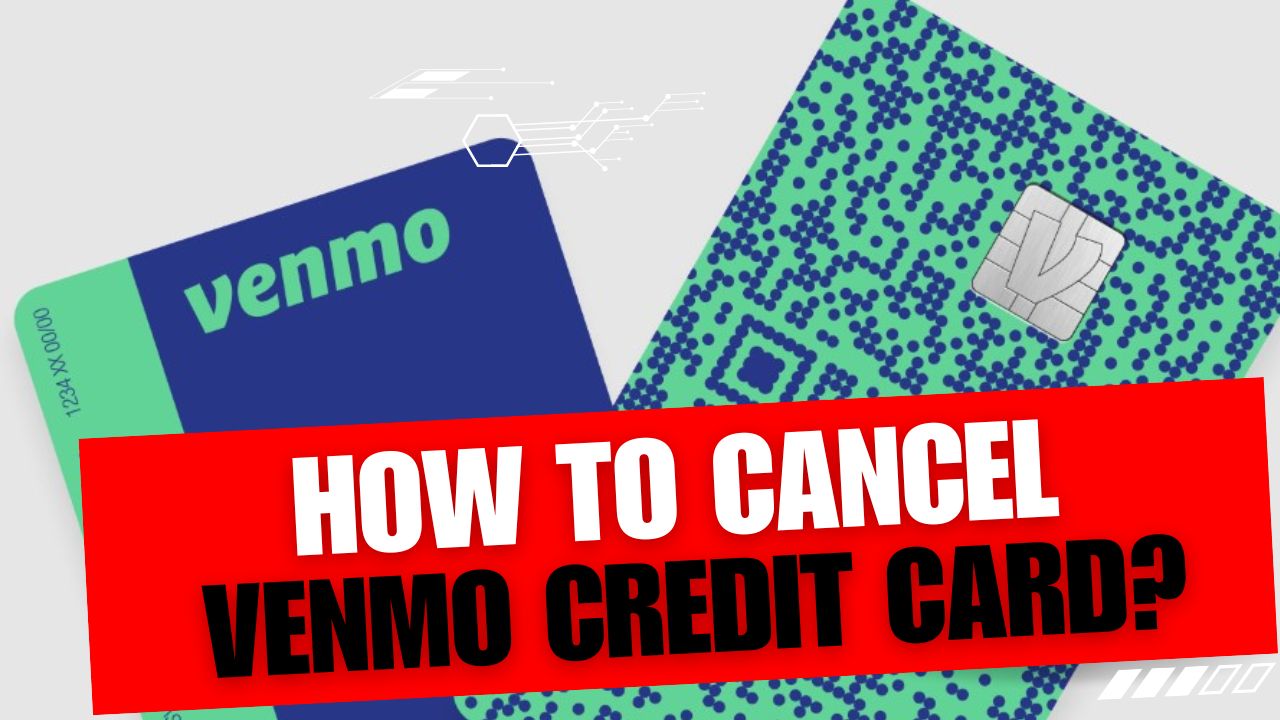CancelSteps.Com | How To Cancel Venmo Credit Card? Welcome to our guide on cancelling your Venmo Credit Card. If you’re considering canceling your Venmo Credit Card, you’re in the right place. In this article, we’ll walk you through the entire process step-by-step, ensuring a smooth and hassle-free experience. Whether you’re looking to Cancel Venmo Credit Card due to infrequent use, lost or stolen card, or simply exploring your options, we’ve got you covered. Let’s dive in!
Reasons to Cancel Venmo Credit Card
Are you wondering if it’s time to Cancel Venmo Credit Card? Here are some common reasons why individuals choose to cancel:
- Infrequent Use: If you find yourself rarely using your Venmo Credit Card, it might be time to consider cancelling to avoid unnecessary fees. Consider evaluating your spending habits and determining if the benefits of the card align with your needs.
- Exploring Alternatives: You may be exploring alternative credit card options that better suit your financial needs and lifestyle. Take time to research and compare different credit card offers, considering factors such as rewards programs, interest rates, and annual fees.
- Lost or Stolen Card: In the unfortunate event that your Venmo Credit Card is lost or stolen, cancelling it promptly is essential to prevent unauthorized charges. Familiarize yourself with the steps to take in case of a lost or stolen card to minimize any potential financial losses.
- Change in Financial Circumstances: Changes in financial circumstances, such as consolidating credit cards or reducing expenses, may prompt the decision to cancel. Reflect on your current financial situation and determine if maintaining the Venmo Credit Card aligns with your long-term financial goals.
How To Cancel Venmo Credit Card?
Cancelling your Venmo Credit Card is a straightforward process. Here’s how you can do it:
- Contact Synchrony Bank: Dial 855-878-6462 to reach Synchrony Bank, the issuer of Venmo Credit Cards. Alternatively, you can find the customer service number on the back of your credit card.
- Provide Necessary Information: When connected with a representative, provide your credit card details, including the card number and any other requested information. Be prepared to verify your identity to ensure security.
- Request Cancellation: Clearly state your intention to Cancel Venmo Credit Card. The representative will guide you through the necessary steps to initiate the cancellation process.
- Confirmation: After reviewing your account, the representative will confirm the cancellation of your Venmo Credit Card services. Make sure to verify the cancellation to ensure completion.
| Step | Description |
|---|---|
| Contact Synchrony Bank | Dial 855-878-6462 or find the customer service number on the back of your credit card. |
| Provide Information | Furnish your credit card details and verify your identity for security purposes. |
| Request Cancellation | Clearly communicate your intent to cancel the Venmo Credit Card and follow the representative’s guidance. |
| Confirmation | Confirm the cancellation with the representative to ensure the process is complete. |
Note: Ensure to settle any outstanding balances on your Venmo Credit Card before initiating the cancellation process to avoid additional charges.
Lost or Stolen Card
If your Venmo Credit Card is lost or stolen, it’s crucial to take immediate action. Here’s what you should do:
- Access Get Help Section: Open the Venmo App and navigate to the “Get Help” section. From there, select the option relevant to a lost or stolen card.
- Contact Support Teams: Reach out to either the Venmo Credit Card Support Team or Synchrony Bank’s customer service. Provide them with details about the situation.
- Request Cancellation and Replacement: Inform the support representative about the situation and request cancellation of the lost or stolen card. Additionally, request a replacement card to be issued.
| Step | Description |
|---|---|
| Access Get Help | Open Venmo App, navigate to “Get Help” section, and select the option for lost or stolen cards. |
| Contact Support | Reach out to Venmo Credit Card Support Team or Synchrony Bank’s customer service. |
| Request Replacement | Inform the representative about the lost or stolen card and request a replacement to be issued. |
Note: It’s essential to monitor your account for any unauthorized transactions and report them promptly to your card issuer to prevent potential fraud.
How to Close a Venmo Account?
If you’ve decided to close your Venmo account along with your Venmo Credit Card, follow these steps:
- Log In: Access your Venmo account from a web browser or the mobile app.
- Navigate to Settings: Click on the “Me” tab, followed by “Settings.“
- Close Account: Under the “Account” section within Preferences, locate the option to “Close Venmo Account.” Follow the prompts to proceed with the closure.
- Transfer Funds: Before closing your Venmo account, ensure to transfer any remaining funds to your linked bank account or alternative payment method.
Frequently Asked Questions
As you navigate through the process of cancelling your Venmo Credit Card, you may encounter some common questions. Here are answers to frequently asked questions:
Disabling Autopay
If you have autopay set up for your Venmo Credit Card and wish to disable it, follow these steps:
- Open Venmo App: Launch the Venmo app on your mobile device.
- Navigate to Venmo Credit Card Section: Locate the Venmo Credit Card section within the app.
- Manage Autopay: Look for the option to manage autopay settings within the Venmo Credit Card section.
- Disable Autopay: Follow the prompts to disable autopay for your Venmo Credit Card.
Contacting Venmo Credit Card Service Team
If you have any questions or concerns regarding your Venmo Credit Card, you can reach out to the Venmo Credit Card Service Team:
- Phone: Call 855-878-6462 to speak with a representative.
- Chat: Alternatively, you can chat with a support agent via the Venmo app for real-time assistance.
Venmo Credit Card Usage
Wondering where you can use your Venmo Credit Card? Here’s what you need to know:
- Global Acceptance: Your Venmo Credit Card is accepted wherever Venmo Cards are accepted, both online and in-person.
- In-App Payments: You can also use your Venmo Credit Card for in-app payments within the Venmo ecosystem.
Checking Refund Status
If you’re expecting a refund for a transaction made with your Venmo Credit Card, here’s how you can check the status:
- Contact Synchrony Bank: Reach out to Synchrony Bank at 855-878-6462 or through their online portal.
- Provide Transaction Details: Provide the representative with details of the transaction for which you’re expecting a refund, including the transaction date, amount, and merchant information.
- Follow-Up: If necessary, follow up with Synchrony Bank to track the status of your refund request and ensure timely resolution.
We’ve addressed common questions and concerns related to canceling your Venmo Credit Card. By following the provided guidance, you can navigate the cancellation process smoothly
and confidently. Remember to stay informed about your rights and responsibilities as a credit card holder, and don’t hesitate to reach out to customer support for assistance. We hope this guide has been helpful to you in managing your Venmo Credit Card account effectively.
For further assistance or inquiries, feel free to contact Venmo Customer Support or reach out to Synchrony Bank directly.