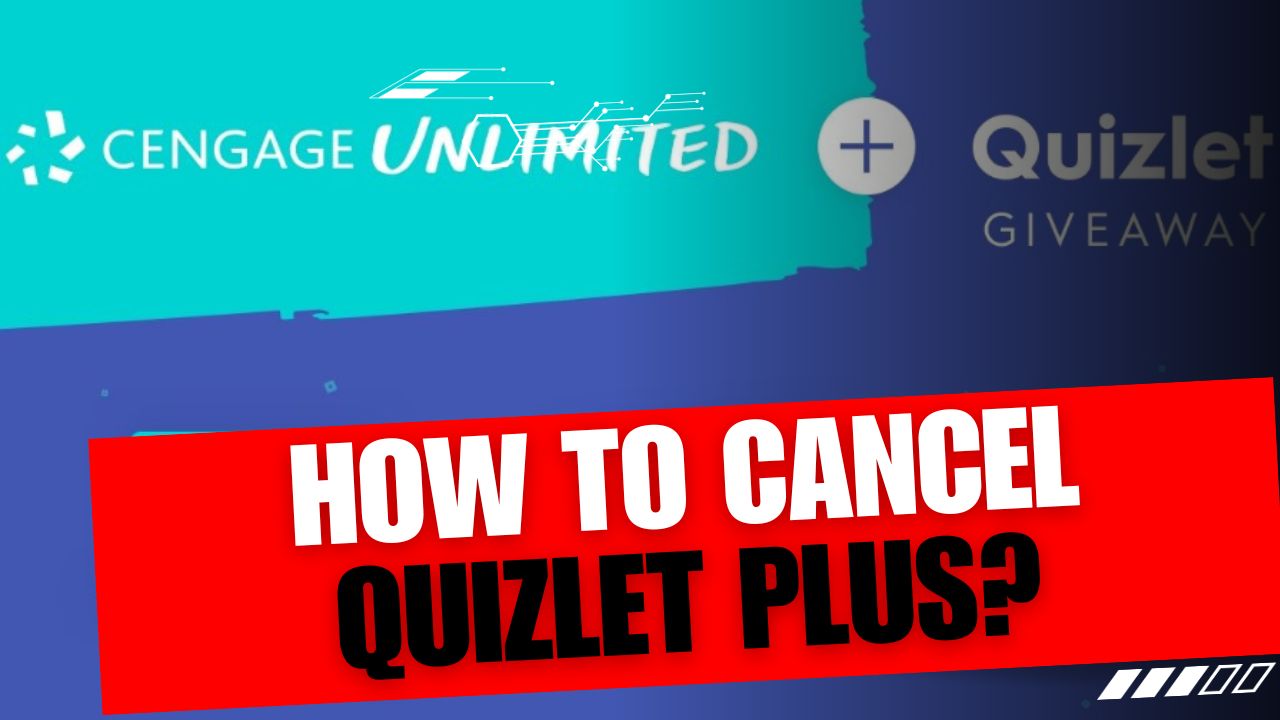CancelSteps.Com | How To Cancel Quizlet Plus? Are you using Quizlet Plus, but for some reason, it’s time to part ways with this subscription? Whether it’s a change in your study habits, budget constraints, or simply seeking alternatives, we’ve got you covered with a step-by-step guide on how to cancel Quizlet Plus.
In this comprehensive article, we’ll provide you with all the information you need to successfully cancel your Quizlet Plus subscription, whether you’re using their website, an Android device, or an iOS device. We’ll also address common questions, provide tips for a smooth cancellation, and explore alternatives. Let’s get started.
Understanding Quizlet Plus
Before we delve into the cancellation process, let’s briefly understand what Quizlet Plus is and why you might consider canceling.
What is Quizlet Plus?
Quizlet Plus is a premium subscription service that offers enhanced features for students and learners. With Quizlet Plus, you gain access to a range of benefits, including:
- Ad-free experience: Enjoy uninterrupted studying.
- Offline access: Download sets for offline use.
- Customized study paths: Tailor your learning experience.
- Diagrams and images: Add visuals to your study materials.
Reasons to Consider Canceling
- Change in Study Needs: Your study habits and requirements may evolve over time, and the features offered by Quizlet Plus might no longer align with your learning style.
- Tight Budget Considerations: Financial constraints could be a reason to reconsider your subscription, and there are free alternatives available.
- Exploring Other Study Resources: You may want to explore other study tools and resources to diversify your learning experience.
- Dissatisfaction with the Service: If Quizlet Plus isn’t meeting your expectations, it’s only natural to explore other options.
Now that we’ve established the reasons behind canceling, let’s guide you through the process step by step.
Preparing to Cancel Quizlet Plus
Before you proceed with the cancellation process, it’s essential to be well-prepared. Here are the steps to ensure a smooth transition:
Find Your Quizlet Plus Subscription Details
- Log in to your Quizlet account.
- Navigate to your account settings, where you’ll find information about your Quizlet Plus subscription. This information is crucial for the cancellation process.
Manage Your Payment Method
To prevent any future charges, it’s essential to update your payment method if necessary:
- In your account settings, access your payment information.
- Make any required changes to your payment method or update your billing details.
Back-Up Your Data
Don’t risk losing your valuable study materials. Before proceeding, ensure you’ve backed up your data:
- Download or save any sets, diagrams, or notes that you want to keep.
Familiarize Yourself with the Cancellation Policy
It’s a good practice to understand the terms and conditions of canceling Quizlet Plus. Take a moment to review the cancellation policy in your account settings.
Now that you’re prepared, it’s time to cancel your Quizlet Plus subscription. Let’s explore the step-by-step process for various platforms: the Quizlet website, Android devices, and iOS devices.
How to Cancel Quizlet Plus on the Quizlet Website?
Canceling your Quizlet Plus subscription through the website is a straightforward process. Follow these simple steps:
- Log in to your Quizlet Account: To begin, log in to your Quizlet account. Make sure you use the account associated with your Quizlet Plus subscription.
- Access Your Account Settings: Once you’re logged in, go to your account settings. You can usually find this in the upper right corner of the Quizlet website.
- Manage Subscriptions: Within your account settings, look for the “Manage Subscriptions” option. This is where you’ll be able to make changes to your Quizlet Plus subscription.
- Navigate to Manage Free Trial: If you’re on a free trial and want to cancel it, navigate to the “Manage Free Trial” section. The process for canceling a free trial is the same as canceling a regular subscription.
- Answer the Cancellation Questions: Quizlet may ask you some questions about your cancellation. Be prepared to answer these. They are typically related to your reasons for canceling.
- Cancel Auto-Renewal: After answering the questions, you’ll have the option to cancel the auto-renewal of your Quizlet Plus subscription. This action will stop future charges and effectively end your subscription.
- Confirmation: Once you’ve confirmed the cancellation, you should receive a confirmation message on the screen. This confirms that your Quizlet Plus subscription is no longer set to auto-renew.
- Check Your Email: Additionally, Quizlet often sends a confirmation email to your registered email address. Be sure to check your email for this confirmation to ensure the cancellation has been processed.
How to Cancel Quizlet Plus on Android Devices?
If you’re using Quizlet Plus on your Android device and wish to cancel your subscription, follow these steps:
- Open Google Play Store: Start by opening the Google Play Store on your Android device.
- Access Your Account: From the top right side of the screen, access your account. This is usually represented by your profile picture or initials.
- Select Payments and Subscriptions: Scroll down and select “Payments and Subscriptions.”
- Tap on Subscriptions: Under “Payments and Subscriptions,” tap on “Subscriptions.”
- Choose the Quizlet Subscription: Find your Quizlet subscription in the list of subscriptions and tap on it.
- Cancel Subscription: You’ll have the option to cancel the subscription. Tap on “Cancel Subscription.”
- Provide a Reason: Quizlet may ask for a reason for the cancellation. Provide your reason and confirm the procedure by hitting “Cancel Subscription” once more.
How to Cancel Quizlet Plus on iOS Devices?
If you’re using an iOS device, such as an iPhone or iPad, to access Quizlet Plus, here’s how you can cancel your subscription:
- Open Settings: Go to the settings on your iOS device.
- Apple ID: Tap on your name and log in to your Apple ID.
- Subscriptions: In the Apple ID menu, find and tap on “Subscriptions.”
- Select Quizlet Subscription: In the list of subscriptions, find the Quizlet subscription you wish to cancel.
- Cancel Subscription: Tap on “Cancel Subscription” and follow the finishing steps as directed.
Now that you know how to cancel Quizlet Plus on various platforms let’s address some common questions about the cancellation process.
Frequently Asked Questions
As you navigate the process of canceling Quizlet Plus, it’s natural to have questions. Let’s address some of the common queries that users often have when it comes to canceling their subscriptions.
1. What Happens After Canceling Quizlet Plus?
Once you’ve successfully canceled your Quizlet Plus subscription, here’s what you can expect:
- You’ll retain access to the premium features of Quizlet Plus until the end of your current billing period.
- After the current billing period ends, your subscription will not renew, and you’ll revert to the free version of Quizlet.
2. Can You Get a Refund for Unused Time?
Quizlet typically does not offer refunds for unused time on your subscription. It’s essential to review their refund policy for specific details, but in most cases, you won’t be eligible for a refund after the initial trial period.
3. Will Your Data Be Lost?
Your study materials, sets, diagrams, and notes will not be lost when you cancel Quizlet Plus. However, some premium features, such as offline access, will no longer be available in the free version. Ensure you’ve backed up any critical data before canceling your subscription.
4. How to Get in Touch with Quizlet’s Customer Support
If you encounter any issues or have further questions about your subscription or the cancellation process, Quizlet provides customer support through the following channels:
- Email: You can reach out to Quizlet’s customer support team by emailing [email protected].
- Phone: Alternatively, you can contact them by phone at +1 510-495-6550.
Quizlet’s support team is there to assist you with any concerns you may have, so don’t hesitate to get in touch.
5. Can You Subscribe to Quizlet Plus Again in the Future?
Yes, you can resubscribe to Quizlet Plus in the future if you decide to reinstate your premium subscription. Simply follow the subscription process as you did initially. Keep in mind that you’ll need to update your payment information, and your access to premium features will be restored.
Now that we’ve clarified some common questions, it’s essential to explore alternatives if you’ve canceled Quizlet Plus. There are various study tools and resources available to meet your learning needs.
Exploring Alternatives to Quizlet Plus
If you’ve canceled your Quizlet Plus subscription and are on the lookout for alternative study tools and resources, you’ll find a variety of options to suit your learning style and needs. Let’s explore some alternatives to Quizlet Plus:
- Free Quizlet Features: Even without the premium subscription, Quizlet offers a range of free features that can still enhance your learning experience. These include creating flashcards, practicing with study games, and collaborating with others on study sets. Take full advantage of what the free version has to offer.
- Anki: Anki is a popular open-source flashcard software that allows you to create your flashcards and customize your study experience. It’s highly customizable and adaptable to various learning styles.
- Memrise: Memrise is an engaging language learning platform that uses spaced repetition and mnemonic techniques to help you remember vocabulary and phrases effectively.
- Cram.com: Cram.com offers a wide range of user-created flashcards and study materials. You can explore pre-made sets or create your own to suit your learning goals.
- StudyBlue: StudyBlue is a platform that focuses on creating digital flashcards and practice quizzes. It also provides the ability to collaborate with others and share study materials.
- Chegg Study: Chegg Study is an excellent resource for textbook solutions, study help, and homework assistance. If you’re seeking in-depth explanations and assistance with challenging subjects, this is a valuable option.
- Khan Academy: Khan Academy offers free educational content covering a wide range of subjects, making it a fantastic resource for academic support.
- Coursera and edX: If you’re looking for online courses from top universities and institutions, platforms like Coursera and edX provide a wide selection of courses for various subjects.
Pros and Cons of Each Alternative
Here’s a quick summary of the advantages and disadvantages of these alternatives to Quizlet Plus:
| Alternative | Pros | Cons |
|---|---|---|
| Free Quizlet Features |
|
|
| Anki |
|
|
| Memrise |
|
|
| Cram.com |
|
|
| StudyBlue |
|
|
| Chegg Study |
|
|
| Khan Academy |
|
|
| Coursera and edX |
|
|
Explore these alternatives to find the one that aligns with your learning preferences and goals. It’s essential to evaluate their features and limitations to determine which best suits your needs.
In addition to exploring alternatives, here are some tips to ensure a smooth cancellation process and a successful transition:
- Timing Your Cancellation: If you’re canceling to avoid the next billing cycle, do so before the renewal date to prevent additional charges.
- Keeping Records for Reference: Save any confirmation emails and notes about your cancellation for future reference.
- Monitoring Your Billing Statements: After canceling, keep an eye on your billing statements to ensure that you’re no longer being charged for Quizlet Plus.
With these tips and alternatives in mind, you’ll be well-prepared to move forward in your learning journey even after canceling Quizlet Plus. Whether it’s a financial decision or a quest for different features, there’s a world of study resources waiting for you.
Deleting Your Quizlet Account (Separate from Canceling the Subscription)
Sometimes, you might decide that it’s not just the subscription you want to part with, but your entire Quizlet account. Deleting your Quizlet account is a separate process from canceling your subscription and involves a few specific steps.
Here’s how you can delete your Quizlet account:
- Go to the Official Quizlet Website: Start by visiting the official Quizlet website and make sure you are logged into the account you wish to delete.
- Access Account Settings: Click on the “Settings” tab. You’ll typically find this in the upper right corner of the Quizlet website.
- Delete Account: Scroll down to the bottom of the settings page, and you should find the option to “Delete Account.” Click on it.
- Verify Your Identity: Quizlet may require you to verify your identity before proceeding with the account deletion. You can typically do this by entering your Quizlet account password. In some cases, you might have the option to verify through Google or Facebook accounts if they are linked to your Quizlet account.
- Confirmation: After successfully verifying your identity, you’ll have the opportunity to confirm the account deletion. This step is irreversible, so make sure you’re certain about deleting your account.
It’s important to note that deleting your Quizlet account may not necessarily cancel your subscription. If you have an active subscription, it’s recommended to cancel the subscription’s auto-renewal before deleting your account to be on the safe side.
If you’re not looking to cancel your subscription, ensure that you’ve backed up any essential data, as you won’t be able to access it after deleting your account.
We’ve covered everything you need to know about canceling Quizlet Plus, exploring alternatives, and even deleting your Quizlet account. Whether it’s a change in study habits, budget considerations, or a quest for new features, you’re now well-equipped to make informed decisions about your Quizlet subscription.
If you ever decide to resubscribe to Quizlet Plus, you’ll find the process straightforward, and your premium features will be readily available.
Remember, your learning journey is unique, and there are numerous study resources and alternatives out there to help you achieve your educational goals. Explore, adapt, and make the choices that best suit your learning style.
If you have any questions or require further assistance, don’t hesitate to reach out to Quizlet’s customer support team. They are there to help and can address any additional concerns you may have.
We hope this guide has been informative and helpful in navigating the world of Quizlet Plus subscriptions and alternatives. Best of luck in your learning adventures!
Requesting a Refund for Quizlet Plus
If you’ve decided to cancel your Quizlet Plus subscription and are looking to request a refund, it’s essential to follow the right procedure. Quizlet typically does not offer refunds for unused time on your subscription, except in certain situations. Here’s how you can request a refund:
- Contact Quizlet Customer Support: To initiate a refund request, reach out to Quizlet’s customer support team. You can do this through email or phone.
- Email: Send an email to [email protected]. In your email, be sure to provide all the necessary details, including your Quizlet account information, subscription details, and the reason for your refund request.
- Phone: You can also contact Quizlet by phone at +1 510-495-6550. Explain your situation to the customer support representative, and they will guide you through the refund process.
- Fill Out Necessary Forms: Depending on the specifics of your refund request, Quizlet may require you to fill out certain forms. These forms will help them process your request efficiently. Follow their instructions and provide all requested information accurately.
- Review and Processing: Quizlet will review your refund request. The time it takes to process a refund can vary, but typically, it may take about 5-10 business days for them to review your request and issue a refund if it’s approved.
- Confirmation: Once Quizlet has processed your refund, you should receive a confirmation email. This email will provide details about the refund amount and when you can expect to see the funds returned to your account.
Please keep in mind that the eligibility for a refund is determined by Quizlet’s refund policy, which can change over time. It’s important to review the policy on their official website or contact their customer support for the most up-to-date information regarding refunds.
Remember that refunds are typically not provided for the unused portion of a subscription, so it’s important to carefully consider your subscription needs and cancellation options before making a refund request.
Now that we’ve covered how to request a refund, let’s wrap up this guide and summarize the essential points.
We’ve reached the end of our journey on how to cancel Quizlet Plus. You’ve learned the steps to cancel your subscription, explored alternatives for your study needs, and even discovered how to request a refund in certain situations.
Here’s a quick recap of the key takeaways:
- Quizlet Plus offers a range of premium features, but there are various reasons you might consider canceling your subscription.
- Cancelling your Quizlet Plus subscription can be done through the website, on Android devices, or on iOS devices.
- Common questions about the cancellation process have been addressed, ensuring you have a clear understanding of what to expect.
- We’ve explored alternatives to Quizlet Plus, so you have a variety of options to choose from, depending on your study requirements.
- If you decide to delete your Quizlet account, remember that this action is separate from canceling your subscription. Be sure to back up any essential data.
- Requesting a refund is possible in certain situations, and we’ve provided steps to guide you through this process.
Your learning journey is unique, and the choices you make regarding your study tools and resources should align with your educational goals. Whether you’re looking to save on costs, explore new features, or try different platforms, there are options available to suit your needs.
If you ever decide to return to Quizlet Plus, you’ll find the subscription process straightforward, and your premium features will be readily available. Keep in mind the timing of your cancellation, maintain records for reference, and monitor your billing statements to ensure a smooth transition.
If you have any questions or require further assistance, Quizlet’s customer support team is just an email or phone call away. They are there to help and can address any additional concerns you may have.
We hope this guide has been informative and helpful as you navigate the world of Quizlet Plus subscriptions and alternatives. Your learning adventure is an ongoing journey, and there are countless study resources waiting for you.
Best of luck with your studies, and remember, the path to knowledge is as unique as you are.
Additional Resources
To further assist you in your educational journey, we’ve compiled a list of additional resources that can be valuable for various aspects of your learning experience. These resources cover a wide range of subjects and offer tools and information to support your academic endeavors.
Study and Learning Resources
- Khan Academy: Khan Academy provides free educational content on a wide range of subjects, making it an excellent resource for academic support.
- Coursera and edX: These platforms offer courses from top universities and institutions, providing certification options for those seeking in-depth knowledge.
- Anki: Anki is a popular open-source flashcard software that allows you to create custom flashcards for effective learning.
- Memrise: Memrise is an engaging language learning platform that employs spaced repetition and mnemonic techniques for vocabulary and phrase retention.
- Cram.com: Cram.com offers an abundance of user-created flashcards and study materials that can supplement your studies.
Homework and Study Help
- Chegg Study: Chegg Study is a valuable resource for textbook solutions, homework help, and study assistance in various subjects.
- StudyBlue: StudyBlue focuses on creating digital flashcards and practice quizzes and also provides collaboration features for study materials.
Digital Learning Tools
- Quizlet Free Version: Even without Quizlet Plus, the free version of Quizlet offers a wide range of features, including flashcards, study games, and collaboration with other learners.
Additional Support
- Quizlet Customer Support: If you have any questions or issues related to Quizlet or your subscription, don’t hesitate to reach out to Quizlet’s customer support team. You can contact them via email at [email protected] or by phone at +1 510-495-6550.
Remember that the key to a successful educational journey is to explore and adapt to the resources that best match your learning style and goals. These additional resources can supplement your studies, provide valuable insights, and offer support when you need it.
Thank you for reading our guide on how to cancel Quizlet Plus and for exploring the various aspects of managing your subscription and study tools. We wish you success and fulfillment in your educational pursuits.
If you have any further questions or require more information, feel free to reach out to the relevant support channels of the resources mentioned.