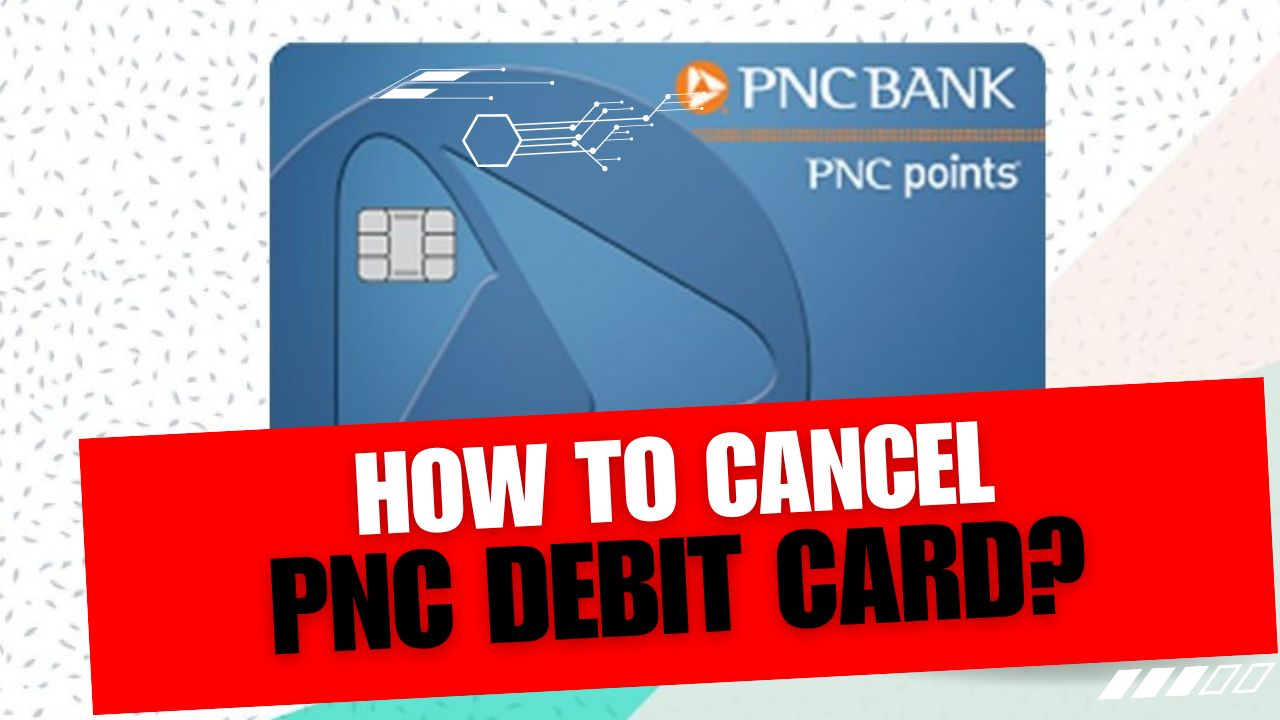CancelSteps.Com | How To Cancel PNC Debit Card? Welcome to our comprehensive guide on securing your finances by canceling and replacing your PNC Debit Card. Losing your debit card can be stressful, but taking immediate action is crucial to prevent unauthorized transactions. In this guide, we’ll walk you through the process step by step, ensuring a quick and hassle-free experience.
Identifying a Lost or Stolen PNC Debit Card
Recognizing Signs of a Missing Card
Losing your debit card can happen to anyone. If you notice any of the following signs, your card might be missing:
- Absent-mindedness: If you can’t recall where you last used your card.
- Unusual Transactions: Review your recent transactions for any unfamiliar charges.
- Physical Loss: If you physically can’t find your card.
- Identity Theft Concerns: If you suspect your personal information may have been compromised.
“Identifying a missing PNC Debit Card is the first step to securing your finances. Whether it’s absent-mindedness, unusual transactions, or physical loss, recognizing the signs is crucial.”
Immediate Actions to Take
Act promptly when you suspect your PNC Debit Card is lost or stolen:
- Stay Calm: Take a deep breath. Swift action is essential.
- Check Recent Transactions Online:
- Log in to your PNC online banking.
- Review recent transactions for any unauthorized activity.
Contact Information for Quick Assistance
| Type of Card | Customer Support Number |
|---|---|
| Personal Debit Cards | 1-888-762-2265 |
| Business Debit Cards | 1-877-287-2654 |
Quick Steps to Take Right Away
After identifying a lost or stolen PNC Debit Card, follow these quick steps to safeguard your finances:
- Check Recent Transactions Online:
- Log in to your PNC online banking.
- Review recent transactions for any unauthorized activity.
- Temporary Block Your Card:
- Use the PNC Mobile App or Online Banking to temporarily block your card.
- This prevents further unauthorized transactions.
- Report Loss or Theft to PNC Customer Service:
- Contact PNC customer service immediately.
- Provide details and request assistance in canceling your debit card.
Taking these steps promptly helps minimize the risk of unauthorized use of your lost or stolen PNC Debit Card.
“The first few steps you take after discovering a lost or stolen PNC Debit Card are crucial. By checking transactions, blocking your card, and reporting the loss, you can protect your finances from potential threats.”
How To Cancel PNC Debit Card?
Now that you’ve taken the initial steps, let’s delve into the detailed process of canceling your PNC Debit Card. Follow these steps for a seamless experience:
Step 1: Contact PNC Customer Support
- Dial the Appropriate Number:
- For Personal Debit Cards, dial 1-888-762-2265.
- For Business Debit Cards, dial 1-877-287-2654.
- Inform Customer Service:
- Clearly state that you want to Cancel PNC Debit Card.
Step 2: Provide Card Details
- Share Debit Card Information:
- Give the customer service representative your Debit Card details.
- This includes the card number, expiration date, and any other requested information.
- Verification Process:
- Be prepared to verify your identity through security questions.
Step 3: Lost or Stolen Card Replacement
If your card is lost, stolen, or damaged, you can efficiently request a replacement:
How To Cancel PNC Debit Card Via PNC Mobile App?
- Open the App:
- Launch the PNC Mobile App on your device.
- Navigate to the Cards Tab:
- Find and select the Cards tab.
- Report or Request Replacement:
- Choose the lost card, click on Card Actions.
- Opt for “Report a Card Lost or Stolen” or “Request a Replacement Card.“
How To Cancel PNC Debit Card Via Online Banking?
- Log In: Access your PNC account through Online Banking.
- Navigate to Customer Service: Under Manage Accounts, select Debit Card Services.
- Report or Request Replacement: Choose “Report a Card Lost or Stolen” or “Request a Replacement Card.“
Step 4: Confirmation
Once you’ve completed these steps, you’ll receive a confirmation message confirming the cancellation and the replacement request. Keep an eye on your email or notifications for updates on the status.
“Canceling and replacing your PNC Debit Card is a meticulous process that ensures the security of your finances. Don’t forget to keep a lookout for the confirmation message.”
Additional Security Measures
While canceling your PNC Debit Card is a crucial step, implementing additional security measures adds an extra layer of protection to your finances. Consider the following steps:
1. Change Passwords and PINs
- Change Associated Passwords:
- Update passwords associated with your lost or stolen card.
- Include online banking, email, and other relevant accounts.
- Change Your Debit Card PIN:
- If your card has a PIN, change it promptly.
- This ensures that even if the card is found, it remains secure.
2. Set Up Account Alerts
- Configure Transaction Alerts:
- Utilize PNC’s alert features for transaction notifications.
- Receive alerts for any activity on your account, adding an extra layer of vigilance.
3. Report Unauthorized Transactions
- Stay Vigilant:
- Regularly monitor your account for any suspicious activity.
- If you notice unauthorized transactions, report them to PNC immediately.
- Provide Details:
- When reporting, provide specific details about the unauthorized transactions.
- This helps in the investigation process.
4. Card Replacement Costs
- Understanding Replacement Costs:
- Familiarize yourself with any fees associated with card replacement.
- Some cards may have replacement fees, which vary based on the type of card and your account.
“Securing your finances goes beyond card cancellation. Changing passwords, setting up alerts, and reporting unauthorized transactions are vital steps in protecting your financial well-being.”
Frequently Asked Questions (FAQs)
It’s natural to have questions when it comes to canceling and replacing your PNC Debit Card. Let’s address some common queries to provide you with a clearer understanding:
1. How long does it take for a canceled card to deactivate?
When you Cancel PNC Debit Card, the deactivation process is typically immediate. However,
it’s recommended to monitor your account and ensure the card is no longer visible or usable in your online banking interface.
2. Can I still use other linked accounts after canceling my debit card?
Yes, canceling your PNC Debit Card only affects the specific card that was lost or stolen. Your other linked accounts and services remain unaffected. Ensure that you update your new card details for any recurring transactions associated with the canceled card.
3. What if I find my card after canceling it?
If you find your PNC Debit Card after canceling it, you should not attempt to use it. The card is deactivated, and using it may result in declined transactions. Instead, contact PNC customer service to discuss reactivation or request a new replacement card.
4. Am I responsible for unauthorized transactions after reporting the loss?
No, you are not typically held responsible for unauthorized transactions after reporting the loss or theft of your PNC Debit Card. PNC has security measures in place to investigate and resolve such issues. It’s crucial to report any unauthorized transactions promptly.
If you have specific concerns or encounter unique situations, don’t hesitate to reach out to PNC customer service for personalized assistance.
“Understanding the ins and outs of canceling and replacing your PNC Debit Card is essential to ensure your financial security. These FAQs address common concerns and provide clarity on the process.”
Tips for Prevention
Preventing the loss or theft of your PNC Debit Card is key to maintaining the security of your finances. Here are some practical tips to minimize the risk of future incidents:
1. Safe Card Storage Practices
- Use a Cardholder:
- Store your debit card in a secure cardholder to minimize the chance of misplacing it.
- Avoid leaving it in open areas where it can easily be picked up.
2. Regularly Monitor Your Account Activity
- Frequent Account Checks:
- Set aside time to regularly review your account statements and transactions.
- Promptly address any unfamiliar charges or discrepancies.
3. Use Additional Security Features
- Explore PNC’s Security Features:
- Familiarize yourself with PNC’s additional security features.
- These may include two-factor authentication, account alerts, and fraud prevention tools.
By incorporating these preventive measures into your routine, you significantly reduce the likelihood of facing similar issues in the future. Remember, proactive steps contribute to a more secure banking experience.
“Preventing the loss or theft of your PNC Debit Card is a proactive approach to maintaining financial security. These tips provide practical guidance for safeguarding your card.”
Additional Information: Quick Guide Highlights
Let’s explore some additional information to ensure you have a comprehensive understanding of managing your PNC Debit Card:
1. Card Activation
- Activate Your Card Online:
- Visit the PNC website or use the Mobile Banking App to activate your new card.
- Follow the provided instructions for a seamless activation process.
2. Locking PNC Debit Card
- PNC Easy Lock Feature:
- Take advantage of the PNC Easy Lock feature through the Mobile App or Online Banking.
- This feature allows you to temporarily lock or unlock your Debit Card for added security.
3. Customer Service Contact
- Reach PNC Customer Service:
- For transaction or card-related issues, reach out to PNC customer service at any time.
- Dial 1-888-762-2265 for prompt assistance.
4. International Travel Considerations
- Travel Notifications:
- If you plan to travel internationally, notify PNC in advance to prevent any issues with card usage abroad.
- Provide your travel dates and destinations for a smoother experience.
“Additional information and quick guide highlights offer valuable insights into managing your PNC Debit Card effectively. These details ensure you’re well-prepared for various scenarios.”
Taking swift action when your PNC Debit Card is lost or stolen is crucial for securing your finances. By following the comprehensive guide provided, you’ve learned how to identify a missing card, take immediate steps, and navigate through the process of canceling and replacing your PNC Debit Card.
Remember, beyond the cancellation process, implementing additional security measures such as changing passwords, setting up account alerts, and promptly reporting unauthorized transactions further fortifies your financial security.
Always stay vigilant and take proactive steps to prevent future incidents. Regularly monitor your account, use additional security features, and explore the convenience of PNC’s Easy Lock feature for added control over your Debit Card.
If you have any questions or encounter unique situations, don’t hesitate to reach out to PNC customer service at 1-888-762-2265 for personalized assistance.
Your financial security is a top priority, and with the information provided in this guide, you are well-equipped to navigate the process of canceling, replacing, and securing your PNC Debit Card.
For more information, you can also visit the PNC Debit Card Services page on the official PNC website.