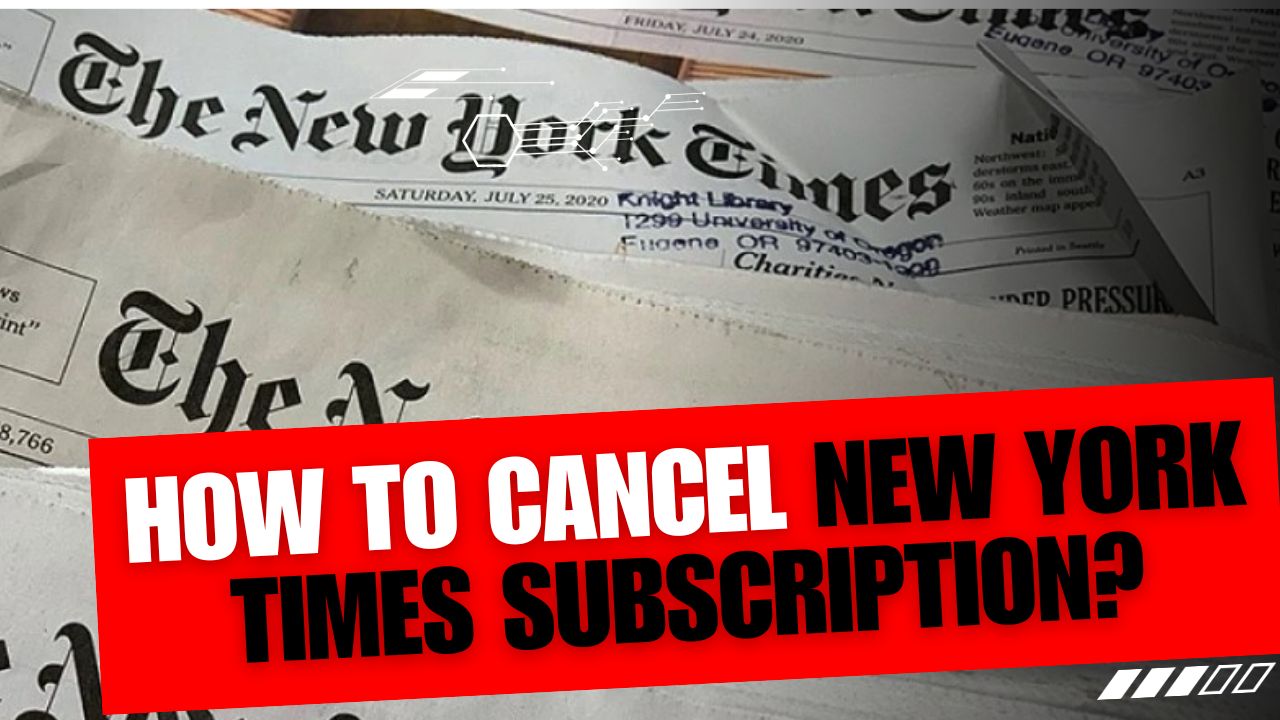CancelSteps.Com | How To Cancel New York Times Subscription? In today’s digital age, it’s common to subscribe to various online services, and The New York Times is no exception. However, circumstances change, and you might find yourself needing to cancel your New York Times subscription. Whether it’s due to financial reasons, changes in reading habits, or any other reason, we’ve got you covered. In this guide, we will walk you through the process of canceling your New York Times subscription, step by step. We’ll provide clear and concise instructions, explain important details about their cancellation policy, and offer tips to make the process smooth.
Reasons to Cancel Your New York Times Subscription
Before we dive into the cancellation process, it’s essential to consider why you might want to cancel your New York Times subscription. Here are some common scenarios:
- Financial Constraints: Changes in your financial situation may lead you to reconsider your subscriptions.
- Limited Time: You may find that you no longer have the time to make the most of your subscription.
- Changing Preferences: Your reading interests may evolve, making another publication a better fit for you.
- Redundant Services: If you have multiple news subscriptions, you might decide to trim down and streamline your expenses.
- Travel or Relocation: If you’re moving to an area where The New York Times isn’t as relevant, you may opt to cancel your subscription.
- Accessing Free Content: You may realize that you can find similar news and information for free elsewhere.
Remember that while you can cancel your New York Times subscription at any time, you may be required to fulfill some minimum terms of their subscription plans before you can proceed with the cancellation.
Now, let’s get started with a step-by-step guide on how to cancel your New York Times subscription.
Understanding Your Subscription Type
The first step to canceling your New York Times subscription is to understand the type of subscription you have. The New York Times offers several subscription plans with varying features and pricing. Knowing your subscription type will help you navigate the cancellation process more effectively.
New York Times Subscription Types
- Digital-Only Subscription: This plan provides access to the New York Times’ digital content, including articles, multimedia, and archives. It’s available in different tiers, including Basic, All Access, and Premier.
- Print Subscription: If you receive the physical newspaper, it’s essential to determine whether your digital access is bundled with your print subscription.
- Educational and Corporate Subscriptions: Some subscriptions are provided through educational institutions or corporate plans. The cancellation process for these subscriptions may have unique requirements.
- Promotional or Trial Subscriptions: If you’re on a promotional or trial subscription, it’s important to understand the terms, as they may differ from regular subscriptions.
Reviewing Cancellation Terms and Policy
To ensure a smooth cancellation process, it’s crucial to review The New York Times’ cancellation terms and policy. This will help you understand any specific requirements or conditions related to your subscription.
Here are some key points to consider:
- Cancellation Period: The New York Times may require you to cancel within a specific period or provide notice before your subscription renewal date.
- Contract Length: Some subscription plans may have a minimum contract length. Cancelling before this period may incur additional charges.
- Cancellation Fees: In most cases, there are no cancellation fees. However, some subscription plans may impose fees for early termination.
- Automatic Renewal: Check if your subscription is set to auto-renew. If it is, you’ll need to take steps to prevent it from renewing after cancellation.
- Refunds: Depending on your subscription type and timing, you may be eligible for a prorated refund for the unused portion of your subscription.
Understanding these terms will help you make an informed decision and navigate the cancellation process without unexpected surprises. It’s also a good practice to review the cancellation terms periodically, as they may change.
TABLE: New York Times Subscription Types and Cancellation Terms
| Subscription Type | Cancellation Period | Contract Length | Cancellation Fees | Automatic Renewal | Refunds |
|---|---|---|---|---|---|
| Digital-Only Subscription | Specific period | Minimum contract | Rarely | Possible | Prorated for unused portion |
| Print Subscription | Varies | Varies | Rarely | Possible | Prorated for unused portion |
| Educational and Corporate | Unique requirements | As per agreement | Varies | Possible | Case-by-case evaluation |
| Promotional or Trial | Varies | Varies | Rarely | Possible | Rarely |
With a clear understanding of your subscription type and the cancellation terms, you’re ready to proceed with the cancellation process. In the next section, we’ll provide you with step-by-step instructions for canceling your New York Times subscription using various methods. Whether you prefer to cancel online, through the app, over the phone, or via email, we’ve got you covered.
Now, let’s move on to the practical steps for canceling your subscription.
How To Cancel New York Times Subscription?
Canceling your New York Times subscription is a straightforward process. The New York Times offers multiple methods for cancellation, giving you the flexibility to choose the one that suits you best. Below, we’ll provide you with step-by-step instructions for each method.
How To Cancel New York Times Subscription From Website?
The New York Times website provides a user-friendly platform for managing your subscription. Here’s how to cancel your subscription online:
- Visit the Official New York Times Website: Open your web browser and go to the official New York Times website.
- Log In to Your Account: Click on the login button and enter your account credentials.
- Access Your Account Settings: After logging in, click on your profile icon at the top right corner of the screen.
- Select the “Account” Option: In the dropdown menu, select the “Account” option.
- Locate the “Cancel” Option: Scroll through the list of account settings, and you’ll find the “Cancel” option.
- Initiate the Cancellation Process: Click on the “Cancel” option, and you’ll be prompted to confirm your cancellation.
- Follow the Prompts: Follow the on-screen prompts to confirm the cancellation. You may be asked to provide a reason for canceling.
How To Cancel New York Times Subscription on the New York Times App?
If you prefer using the New York Times app, you can cancel your subscription through the app. Follow these steps:
- Launch the New York Times App: Open the New York Times app on your Android or iOS device.
- Log In to Your Account: Log in to your New York Times account using your credentials.
- Access Your Profile Settings: Tap on the profile icon, typically located at the bottom right corner of the screen.
- Select “Settings”: From your profile menu, select the “Settings” option.
- Manage Your Subscription: Look for the “Manage Subscription” option within the settings menu.
- Cancel Subscription: You’ll find the “Cancel Subscription” button on this page. Tap on it to initiate the cancellation process.
- Follow On-Screen Instructions: Follow the instructions that appear on the screen to confirm the cancellation. You may be asked to provide a reason for canceling.
How To Cancel New York Times Subscription Over the Phone?
If you prefer speaking with a customer support representative, you can cancel your subscription over the phone. Here’s how:
- Contact New York Times Customer Support: Call the New York Times customer support number, which is 1-800-699-84637.
- Speak with a Representative: When you reach their customer support line, speak with a customer support executive and request the cancellation of your subscription.
- Verification: You may be required to provide account verification details to proceed with the cancellation.
How To Cancel New York Times Subscription Canceling Via Email?
For those who prefer written communication, you can cancel your subscription via email.
Here’s what you need to do:
- Compose an Email: Open your email client and compose an email to customer support at [email protected].
- Cancellation Request: In the email, clearly state your request for cancellation. Provide all necessary details related to your subscription, such as your account information and the reason for canceling.
- Send the Email: Once you’ve written the email, send it to the provided email address.
- Confirmation: The customer support team will review your email request and respond accordingly. You will receive a confirmation email once your subscription is successfully terminated.
Please note that the specific steps and options for cancellation may change over time. For the most up-to-date information, it’s a good idea to double-check the New York Times website or contact their customer support.
Now that you have learned how to cancel your subscription through different methods, you are better equipped to make an informed decision that suits your preferences.
Dealing with Subscription Renewals
Once you’ve successfully canceled your New York Times subscription, it’s important to ensure that it doesn’t automatically renew. Here are some steps to take to prevent automatic renewal:
- Check Your Renewal Date: Take note of your subscription’s renewal date. This information can usually be found in your account settings or in your subscription confirmation emails.
- Turn Off Auto-Renewal: If your subscription was set to auto-renew, navigate to your account settings and disable the auto-renewal feature. This will prevent any unexpected charges.
- Set Reminders: As an additional measure, set a reminder in your calendar or smartphone to cancel the subscription a few days before the renewal date. This way, you won’t forget to take action.
- Monitor Your Account: Periodically check your account to ensure that no unexpected charges occur after cancellation.
By taking these steps, you can ensure that your New York Times subscription remains canceled and doesn’t renew without your consent.
Refund Policy and Prorated Refunds
Now, let’s discuss refunds. Depending on the type of subscription you had and the timing of your cancellation, you may be eligible for a refund. The New York Times offers prorated refunds for the unused portion of your subscription in some cases.
Here’s what you need to know:
- Prorated Refunds: If you cancel your subscription before the end of your billing cycle, you may receive a refund for the unused days of your subscription. The refund amount is typically calculated based on the number of days remaining in your billing cycle.
- No Cancellation Fees: The New York Times does not typically charge a cancellation fee. However, it’s important to review your specific subscription terms to confirm this.
- Remaining Balances: Be aware that if you have any remaining balance on your account, it may be charged after cancellation. This could include fees for past services or unpaid balances.
Be aware that if you have any remaining balance on your account, it may be charged after cancellation. This could include fees for past services or unpaid balances.
To inquire about a refund or for more information about your specific situation, you can contact The New York Times’ customer support.
Now, you’re well informed about the potential for refunds and how to handle your subscription after cancellation. In the next section, we’ll address common issues that readers may encounter during the cancellation process and provide solutions.
Common Issues and Solutions
While the process of canceling your New York Times subscription is generally straightforward, you may encounter some common issues. Here are solutions to help you resolve them:
- Difficulty Finding Cancellation Option: If you have trouble locating the cancellation option on the website or app, you can use the site’s search feature to find a direct link or contact customer support for guidance.
- Subscription Still Renewed: If your subscription renews even after you’ve canceled it, reach out to customer support immediately. They can assist in resolving the issue and preventing further charges.
- Refund Not Processed: If you’re eligible for a refund and it hasn’t been processed within a reasonable time, contact customer support to inquire about the status of your refund.
- Confusion About Terms: If you’re unsure about the terms of your subscription or the cancellation policy, reach out to customer support for clarification. They can provide you with the information you need.
By being aware of these potential issues and having solutions at hand, you’ll be better equipped to navigate the cancellation process without unnecessary stress.
Alternatives to Cancel New York Times Subscription
Before you proceed with canceling your New York Times subscription, consider whether there are alternative solutions that might better suit your needs. The New York Times offers various subscription plans, and one of them might be a better fit. Here are some alternatives:
- Changing Your Subscription Type: If you find the content or features of your current subscription plan no longer meet your needs, consider switching to a different plan that aligns better with your interests.
- Temporarily Suspending Your Subscription: The New York Times may offer the option to temporarily suspend your subscription. This can be useful if you plan to resume your subscription in the future.
- Exploring Other News Sources: Research other news publications or sources that may offer content that aligns better with your preferences.
- Utilizing Free Content: Take advantage of any free content or trial offers that The New York Times provides, if available. This can help you stay updated without a full subscription.
By exploring these alternatives, you can make a more informed decision about whether cancellation is the right choice for you.
By exploring these alternatives, you can make a more informed decision about whether cancellation is the right choice for you.
Reader Testimonials and Experiences
To offer you a deeper understanding of the cancellation process, we’d like to share some real reader testimonials and experiences. These stories shed light on what to expect when canceling a New York Times subscription.
Case Study 1: Sarah’s Experience
Sarah had been a long-time subscriber to The New York Times but decided to cancel due to changes in her reading habits. She followed the online cancellation process and was pleased with how straightforward it was. The New York Times promptly confirmed her cancellation and issued a prorated refund for the unused days of her subscription.
Case Study 2: Mark’s Challenge
Mark encountered a challenge when he tried to cancel his subscription via the app. He couldn’t find the cancellation option. However, he contacted customer support, and they guided him through the process, ensuring his subscription was successfully canceled.
These case studies highlight that while the process is generally smooth, occasional challenges may arise. The key takeaway is that The New York Times provides customer support to assist readers in resolving any issues.
Additional Tips and Considerations
Before we conclude, here are some additional tips and considerations to keep in mind when canceling your New York Times subscription:
- Review Your Billing: Double-check your billing and payment methods associated with your subscription to prevent any unexpected charges.
- Set Cancellation Reminders: Use digital calendars or reminders to prompt you to review your subscription status and cancellation plans regularly.
- Be Patient with Customer Support: If you encounter any issues during the cancellation process, the customer support team is there to help. Be patient and polite when seeking their assistance.
- Share Feedback: If you decide to cancel due to specific reasons, consider sharing your feedback with The New York Times. Your input can help them improve their services.
By following these tips and considerations, you’ll be better prepared to manage your New York Times subscription effectively.
By following these tips and considerations, you’ll be better prepared to manage your New York Times subscription effectively.
Frequently Asked Questions (FAQs)
Here are some frequently asked questions about canceling your New York Times subscription:
1. Is there a fee for canceling my New York Times subscription?
In most cases, there are no cancellation fees. However, it’s essential to review your specific subscription terms.
2. How long does it take to process a refund after cancellation?
Refund processing times may vary. If you haven’t received your refund within a reasonable timeframe, contact customer support for an update.
3. Can I reactivate my subscription after cancellation?
Yes, you can reactivate your subscription. Contact customer support to discuss your options.
4. What should I do if I can’t find the cancellation option on the website or app?
Use the site’s search feature or contact customer support for guidance.
5. Is it possible to change my subscription type instead of canceling?
Yes, you can explore alternative subscription plans that better suit your preferences.
Table: Frequently Asked Questions (FAQs)
| Questions | Answers |
|---|---|
| Is there a fee for canceling my subscription? | In most cases, there are no cancellation fees. However, it’s essential to review your specific subscription terms. |
| How long does it take to process a refund? | Refund processing times may vary. If you haven’t received your refund within a reasonable timeframe, contact customer support for an update. |
| Can I reactivate my subscription after cancellation? | Yes, you can reactivate your subscription. Contact customer support to discuss your options. |
| What should I do if I can’t find the cancellation option? | Use the site’s search feature or contact customer support for guidance. |
| Is it possible to change my subscription type instead of canceling? | Yes, you can explore alternative subscription plans that better suit your preferences. |
In this comprehensive guide, we’ve provided you with a step-by-step approach to canceling your New York Times subscription. We’ve explained the different methods for cancellation, clarified the terms and policies, and offered solutions to common issues.
Before making a final decision, consider alternatives such as changing your subscription type or temporarily suspending your subscription. Additionally, explore other news sources and take advantage of free content if it aligns with your interests.
Remember that The New York Times’ cancellation process is designed to be user-friendly, and customer support is available to assist you if needed.
As you navigate your subscription journey, make informed decisions that align with your current reading habits and preferences. Should you decide to cancel, rest assured that you have the knowledge to do so confidently.