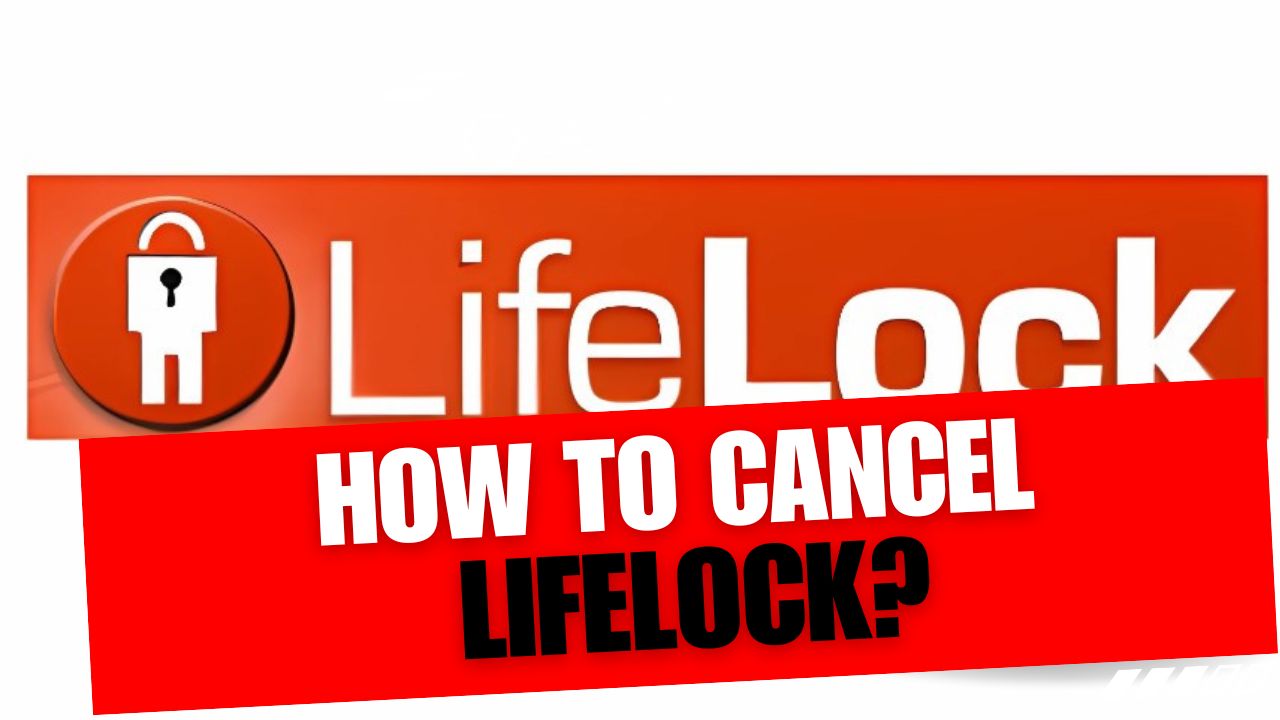CancelSteps.Com | How To Cancel LifeLock? Welcome to our guide on how to cancel LifeLock subscription. We understand that circumstances change, and you may no longer require the services provided by LifeLock. Rest assured, we’re here to help you through the process every step of the way. Cancelling LifeLock is a straightforward process, and by the end of this guide, you’ll feel confident in ending your subscription hassle-free.
LifeLock: Understanding the Service
LifeLock is a renowned provider of identity theft protection and credit monitoring services. With various subscription tiers catering to different needs, LifeLock aims to safeguard your personal information and finances from unauthorized access and fraudulent activity. Whether you’re concerned about identity theft, credit fraud, or other cyber threats, LifeLock offers peace of mind through proactive monitoring and rapid response to potential breaches.
Cancellation LifeLock Methods
LifeLock provides multiple methods for cancelling your subscription, catering to different preferences and needs. Here’s a detailed overview of each method:
Cancel through the Official Website
To cancel LifeLock subscription through the official website, follow these simple steps:
- Sign in to Your LifeLock Account: Visit the LifeLock website and log in using your credentials.
- Navigate to Membership Portal: Once logged in, locate the Membership Portal section.
- Select Request Support: Within the Membership Portal, choose the option to request support.
- Cancel Subscription: Follow the prompts to cancel your subscription, providing any necessary information as required.
Contact LifeLock Support Department via Phone Call
Alternatively, you can cancel LifeLock subscription by reaching out to the LifeLock Support department via phone call. Here’s how:
- Dial Customer Service: Call 1-800-LIFELOCK to connect with a customer service representative.
- Provide Details: Provide the necessary details, such as your account information and reason for cancellation.
- Follow Instructions: Follow the instructions provided by the representative to complete the cancellation process.
Email or Mail
LifeLock also accepts cancellation requests via email or traditional mail. Here are the steps for each method:
- Email: Send an email to LifeLock’s customer support team requesting cancellation. Be sure to include your account details and reason for cancellation in the email for faster processing.
- Mail: If you prefer traditional mail, send a written request for cancellation to LifeLock’s mailing address. Remember to include your account information and reason for cancellation in the letter.
Cancellation Policy
Understanding LifeLock’s cancellation policy is essential to ensure a smooth and hassle-free experience. Here’s the detailed policy breakdown:
| Cancellation Policy | |
|---|---|
| Cancellation Timing | You can cancel your LifeLock subscription anytime before the current billing period ends to avoid being charged for the next period. |
| Automatic Renewal Termination | Upon cancellation, automatic renewal of your subscription is terminated. However, you will continue to enjoy the benefits until the current billing period ends. |
Note: It’s crucial to review the cancellation policy thoroughly to understand any potential fees or implications of cancelling your subscription.
How To Cancel LifeLock?
Now that you understand the methods and policy, let’s dive into the step-by-step process for cancelling your LifeLock subscription:
How To Cancel LifeLock By Phone Call?
If you choose to cancel via phone call, follow these steps:
- Contact Customer Service: Dial 1-800-LIFELOCK to reach the LifeLock customer service department.
- Provide Details: Provide your account information and reason for cancellation to the representative.
- Follow Instructions: Follow the instructions provided by the representative to complete the cancellation process.
How To Cancel LifeLock From Website?
If you prefer to cancel through the official website, here’s what to do:
- Sign in to Your Account: Log in to your LifeLock account on the official website.
- Access Membership Portal: Navigate to the Membership Portal section.
- Request Support: Choose the option to request support within the Membership Portal.
- Cancel Subscription: Follow the prompts to cancel your subscription, providing any necessary information as required.
Stay tuned for the next sections where we’ll cover the refund policy, FAQs, and additional tips for a smooth cancellation experience.
Refund Policy
Understanding LifeLock’s refund policy is crucial if you’re considering cancelling your subscription. Here’s what you need to know:
- Eligibility for Refund: You may be eligible for a refund within specific time frames. For annual subscriptions, you typically have 60 days from the date of purchase to request a refund. For monthly subscriptions, the refund window is usually 14 days.
- Refund Request Process: If you meet the eligibility criteria for a refund, you can initiate the process through LifeLock’s Live Chat feature. Simply reach out to a representative, explain your situation, and follow their instructions to submit your refund request.
LifeLock’s refund policy aims to provide customers with flexibility and assurance when it comes to their subscription. Be sure to review the terms and conditions carefully to understand your rights and options regarding refunds.
FAQs
Here are answers to some common questions about cancelling your LifeLock subscription:
Is a refund available if I cancel my LifeLock subscription?
Yes, refunds are available within specific time frames depending on your subscription plan.
How can I contact LifeLock Customer Support?
You can reach LifeLock Customer Support by calling 1-800-LIFELOCK or through the Live Chat feature on their website.
What happens to my benefits after I cancel my LifeLock subscription?
Your benefits will continue until the end of the current billing period, even after you cancel your subscription.
Feel free to reach out to LifeLock Customer Support for further assistance with any questions or concerns you may have about cancelling your subscription.
Additional Tips and Resources
Before you go, here are some additional tips to ensure a smooth cancellation experience:
- Stay Organized: Keep track of important information such as your account details and cancellation confirmation for reference.
- Consider Alternatives: Explore other identity theft protection options to ensure continuous coverage after cancelling LifeLock.
- Monitor Your Accounts: Even after cancelling LifeLock, continue to monitor your credit and financial accounts regularly for any suspicious activity.
Additional Methods of Cancellation
In addition to the methods mentioned above, there are a few other ways you can cancel your LifeLock subscription:
You can send an email to LifeLock’s customer support team requesting cancellation. Be sure to include your account details and reason for cancellation in the email for faster processing.
If you prefer traditional mail, you can send a written request for cancellation to LifeLock’s mailing address. Remember to include your account information and reason for cancellation in the letter.
Reasons for Cancelling LifeLock
While LifeLock offers comprehensive identity theft protection, there may be various reasons why you decide to cancel your subscription. Some common reasons include:
- Financial constraints
- Found a more suitable alternative
- No longer feel the need for identity theft protection
Whatever your reason may be, LifeLock strives to make the cancellation process as smooth as possible for its customers.
Congratulations! You’ve reached the end of our comprehensive guide on how to cancel your LifeLock subscription. We hope this guide has provided you with the information and confidence you need to take control of your subscription services effectively.
Remember, cancelling LifeLock is a straightforward process, and if you have any questions or need further assistance, don’t hesitate to reach out to LifeLock Customer Support. Your peace of mind is our priority, and we’re here to help you every step of the way.
Thank you for choosing to read our guide, and we wish you the best in your journey towards securing your personal information and financial well-being.