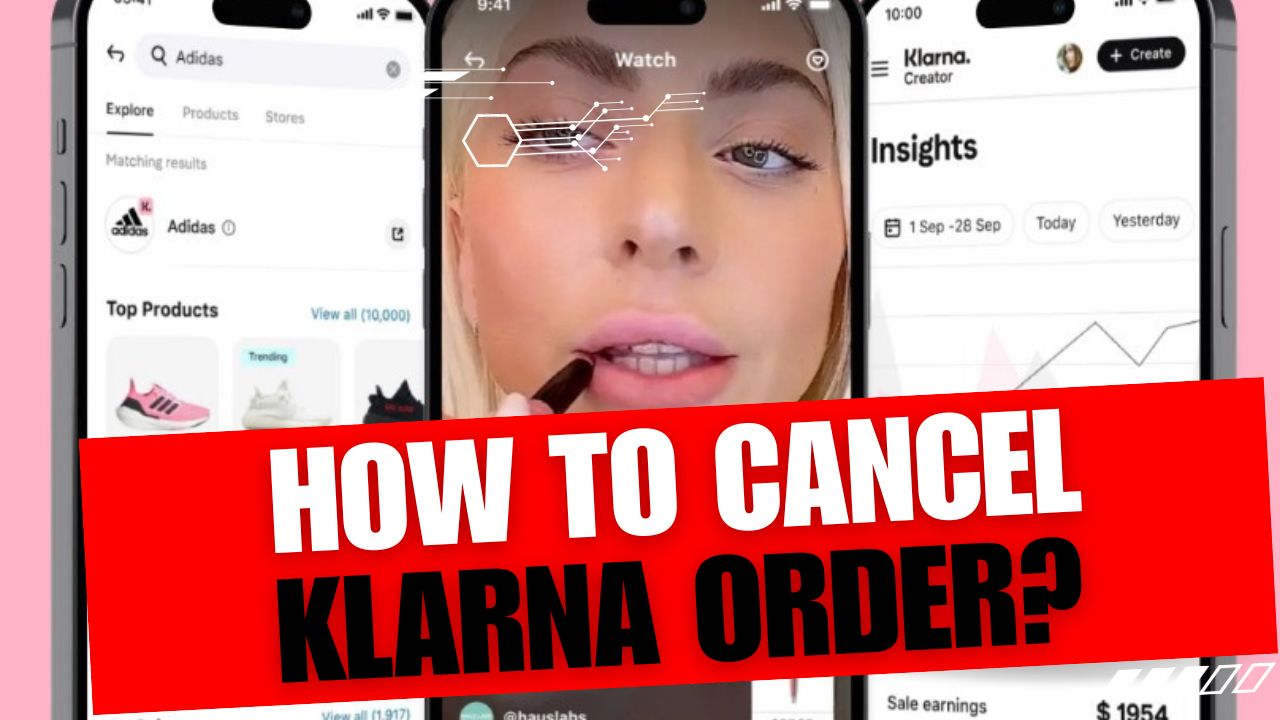CancelSteps.Com | How To Cancel Klarna Order? Welcome to the ultimate guide on canceling and managing Klarna orders! We understand that situations arise where canceling an order becomes necessary. Whether you’re a seasoned Klarna user or a newcomer, this guide is here to assist you through the process in the most straightforward and friendly manner possible. Let’s dive in!
Understanding Klarna’s Cancellation Policies
Before we embark on the cancellation journey, let’s recap Klarna’s order cancellation policies. Klarna, as a payment provider, does not directly handle order cancellations; this responsibility falls on the retailer or service provider. It’s crucial to follow the specific cancellation policies set by the store from which you made your purchase.
Now, let’s explore the step-by-step process of canceling a Klarna order and managing the aftermath.
How To Cancel Klarna Order?
A. Contact the Store Directly
The first and most crucial step in canceling a Klarna order is reaching out to the retailer or service provider directly. Here’s how you can do it:
- Find Store Contact Information: Locate the contact details of the store where you made your purchase. This is typically available on their website or in the order confirmation email.
- Reach Out via Email or Phone: Send an email or make a call to the provided contact information. Clearly state your intention to cancel the order and provide necessary details like order number and item description.
- Follow Store Policies: Pay close attention to the store’s cancellation policies. They may have specific requirements or timeframes for cancellations.
Note: Some stores may have a dedicated customer support portal or live chat option. Explore all available channels for a quicker resolution.
B. Wait for Store’s Confirmation
Once you’ve initiated the cancellation with the store, exercise patience and wait for their confirmation. They will handle the cancellation process and, if necessary, initiate a refund for any amounts already paid.
Remember, the store’s communication is vital at this stage. Check your email regularly for updates, and keep an eye out for a confirmation of your canceled order.
Check Progress in the Klarna App
To make your cancellation journey even more seamless, leverage the Klarna app. Follow these steps:
- Download and Open the Klarna App: If you haven’t already, download the Klarna app from your app store. Open the app and log in to your account.
- Navigate to the Purchases Section: Look for the “Purchases” section within the app. This is where you’ll find information about your recent orders.
- Check for Updates: Once in the Purchases section, locate the order you wish to cancel. Keep an eye out for any updates or confirmations related to your canceled order.
By using the Klarna app, you can stay informed about the status of your order and receive timely notifications.
| Feature | Description |
|---|---|
| Order Status Notifications | Receive real-time updates on your canceled order |
| In-App Communication | Communicate directly with Klarna support |
| Quick Access to Refund Info | Easily track refund processing within the app |
Refund Processing and What to Do If Delays Occur
After the store confirms your cancellation, the next step is to understand the refund processing timeline. Here’s what you need to know:
- Refund Processing Time: Typically, refunds may take up to 14 days. This duration varies depending on your financial institution.
- Monitor Your Account: Keep a close eye on your bank account or credit card statement. The refunded amount should reflect within the specified timeframe.
- Contact Klarna Customer Service If Delays Occur: If 14 days pass, and you haven’t received a refund after the store’s confirmation, it’s time to contact Klarna Customer Service. Reach out with your cancellation confirmation details for assistance.
Ensure that you have all relevant documents, including your order confirmation and cancellation details, ready when contacting Klarna Customer Service for a more efficient resolution.
Stay proactive in monitoring your refund, and don’t hesitate to seek support if needed.
Alternative Methods for Canceling Klarna Orders
How To Cancel Klarna Order in the Merchant Portal?
Klarna provides a user-friendly Merchant Portal for order management. Here’s how you can utilize it for cancellations:
- Visit the Klarna Website: Open your web browser and go to the official Klarna website.
- Log In to Your Klarna Account: Use your credentials to log in to your Klarna account.
- Navigate to the Orders Page: Once logged in, find the “Orders” page. Click on “More Actions” for the relevant order, and tap on the “Cancel” button.
| Benefit | Description |
|---|---|
| Direct Control Over Orders | Manage and cancel orders with a few clicks |
| Real-Time Order Updates | Receive instant notifications on canceled orders |
| Streamlined User Interface | User-friendly design for a hassle-free experience |
How To Cancel Klarna Order Automatic Payments?
Klarna also allows you to stop automatic payments easily. Follow these steps:
- Access Klarna Settings: Open the Klarna app or log in to your account on the Klarna website.
- Tap on Payment Methods: In your account settings, find the “Payment Methods” section.
- Remove Your Stored Card: Click on “Remove Your Stored Card” to stop automatic payments.
Adjusting automatic payments not only aids in canceling current orders but also prevents unexpected charges in the future. Take control of your payment methods for a stress-free experience.
How to Contact Klarna Customer Service for Further Assistance?
If you encounter challenges or have specific questions during the Klarna order cancellation process, contacting Klarna Customer Service is a valuable option. Klarna provides multiple channels for assistance, ensuring you get the support you need. Here’s how you can reach out:
- Visit the Klarna Customer Service Page:
- Open your web browser and navigate to the Klarna Customer Service page.
- This can usually be found on the official Klarna website under the “Help” or “Contact Us” section.
- Explore Support Options:
- Klarna offers various support options, including online chat and phone support.
- Choose the option that suits your preference and situation.
- Live Chat Through the Website:
- If you prefer instant communication, the live chat feature on Klarna’s website is a quick and efficient way to get answers.
- Click on the live chat option and engage with a Klarna representative in real-time.
- Call Klarna Customer Service:
- If you prefer a direct conversation, you can call Klarna Customer Service at 844-KLARNA1 (844-552-7621).
- Customer service is available 24/7, ensuring assistance whenever you need it.
| Channel | Description |
|---|---|
| Live Chat | Instant messaging for quick issue resolution |
| Phone Support | Direct communication with a Klarna representative |
| Email Assistance | Submit detailed queries for comprehensive responses |
Remember, Klarna’s customer support team is there to help you navigate any challenges or uncertainties. Be sure to provide them with the necessary details, such as your order number and any relevant information from the store’s confirmation.
Frequently Asked Questions (FAQs)
To further assist you in understanding the Klarna order cancellation process, let’s address some common questions:
1. What if I Can’t Cancel My Klarna Order?
If cancellation is not possible, consider exploring the option of returning the order once received. Check the store’s return policy for guidance.
2. Can I Close My Klarna Account After Canceling an Order?
Yes, you can. If you wish to close your Klarna account after canceling an order, reach out to Klarna Customer Service for assistance.
3. Can I Cancel a Payment in Progress?
Once the bank receives the transfer order, a payment in progress cannot be canceled. Ensure accuracy before initiating payments.
4. What Happens if I Remove My Card from My Klarna Account?
Removing your card from your Klarna account stops automatic payments. Be aware that this action won’t affect ongoing payments already initiated with your bank.
5. How Do I Track My Refund After Canceling an Order?
Track your refund through the Klarna app or website. If you encounter issues, contact Klarna Customer Service for assistance.
Understanding the nuances of cancellation and related processes ensures a smoother experience. Don’t hesitate to explore different avenues and reach out to Klarna’s support for personalized assistance.
Feel free to refer to these FAQs for quick answers to common concerns during the cancellation process.
Mastering the Art of Klarna Order Cancellation
Congratulations! You’ve now gained a comprehensive understanding of how to cancel Klarna orders with confidence. To summarize:
- Contact the Store First: Initiate the cancellation process by reaching out to the store directly.
- Use the Klarna App: Stay informed about your order’s status and updates through the Klarna app.
- Monitor Refund Processing: Be patient during the refund processing time, and contact Klarna Customer Service if delays occur.
- Explore Alternative Methods: Leverage the Merchant Portal and adjust automatic payments for additional control.
By following these steps and tips, canceling a Klarna order becomes a straightforward and stress-free experience.
Additional Tips and Assurance
Here are a few additional tips to ensure a smooth cancellation process:
- Always check your email for updates from the store after initiating a cancellation.
- Keep track of refund processing times, and contact Klarna Customer Service promptly if needed.
- Regularly review your Klarna account settings to manage stored cards and payment methods efficiently.
| Tip | Description |
|---|---|
| Email Updates | Stay alert for communication from the store post-cancellation |
| Timely Refund Checks | Monitor your bank statements within the expected refund timeframe |
| Regular Account Maintenance | Review and update your Klarna account settings regularly |
Remember, once an order is canceled, there won’t be any charges, and any payments or authorizations will be void. Your satisfaction and peace of mind are paramount.
For more detailed information and updates, visit the official Klarna website.