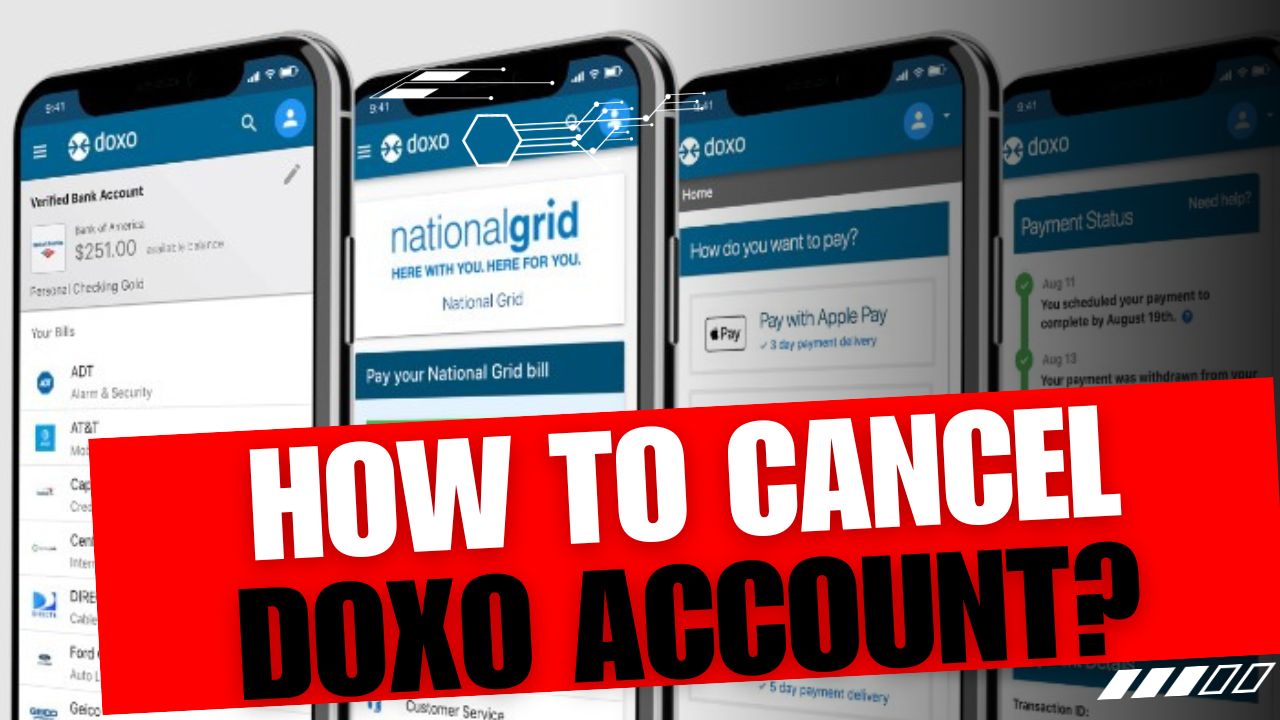CancelSteps.Com | How To Cancel Doxo Account? In this step-by-step guide, we will walk you through the process of canceling your Doxo account in a straightforward and friendly manner. Whether you’re looking to switch to an alternative service or need to address privacy and security concerns, we’ve got you covered. Let’s get started!
What is Doxo?
Doxo is a platform designed to simplify bill management by allowing users to receive, pay, and organize their bills in one place. While it can be a convenient tool, there are circumstances that might lead you to consider canceling your Doxo account.
Doxo’s features include:
| Feature | Description |
|---|---|
| Bill Payment | Conveniently pay all your bills in one place. |
| Document Storage | Store and access your important documents. |
| Auto Pay Options | Set up automatic payments for recurring bills. |
| Bill Organization | Categorize and track your bills for easy access. |
Why Cancel Doxo Account?
Before we dive into the cancellation process, let’s explore some common reasons why users decide to Cancel Doxo Account:
- Overlapping Services: You may have found an alternative bill management service that better suits your needs. For example, some users prefer services like Mint, Prism, or Bill.com, which offer different features and may align better with your specific requirements.
- Financial Considerations: If you’re looking to save money, canceling your Doxo account could be a wise decision. Alternatives might provide cost-saving opportunities, and we’ll discuss some of these later in this guide.
- Privacy and Security Concerns: Worried about your personal information? Some users decide to cancel for privacy reasons. We’ll delve into data security and privacy considerations to help you make an informed decision.
- Dissatisfaction: Maybe Doxo didn’t meet your expectations, and you’re dissatisfied with the service. We’ll discuss strategies to ensure your bill management needs are met effectively.
Getting Ready to Cancel Doxo Account
Before you initiate the cancellation process, it’s essential to do a few things:
Step 1: Log in to your Doxo account
Access your Doxo account by visiting the Doxo Login Page and entering your credentials. Once you’re logged in, you’ll be ready to proceed.
Step 2: Check for Pending Bills or Subscriptions
Review your account to ensure there are no outstanding bills or subscriptions that need to be addressed. Clearing these will make the cancellation process smoother.
To give you a better idea, here’s a list of possible bills and subscriptions to check for:
| Type of Bill/Subscription | Examples |
|---|---|
| Utilities | Water, electricity, gas bills. |
| Credit Cards | Pending credit card payments. |
| Subscriptions | Streaming services, magazines. |
| Insurance Premiums | Health, auto, and home insurance. |
Step 3: Save Essential Bills or Documents
While Doxo stores your bills and documents, you should consider backing up any essential items before cancellation. This can be crucial for future reference.
It’s a good practice to create digital or physical copies of critical documents, including:
- Legal Documents: Contracts, agreements, and any legally binding paperwork.
- Tax-Related Documents: Tax returns, receipts, and any supporting documents.
- Important Receipts: Purchase receipts for warranty purposes.
How To Cancel Doxo Account?
Canceling your Doxo account is a straightforward process, and you have two primary methods to choose from. We’ll walk you through both options:
How To Cancel Doxo Account via Doxo Account Settings?
Follow these steps to cancel your Doxo account directly through your account settings:
Step 1: Sign in to your Doxo Account
- Visit the Doxo Login Page and enter your login information.
Step 2: Access “My Settings”
- After logging in, click on the “My Settings” link located at the bottom of the page to access the Settings menu.
Step 3: Find “Cancel my Doxo Account”
- Scroll down to the Settings page and look for the “Cancel my Doxo Account” link located at the bottom. Click on it to begin the cancellation process.
Step 4: Confirm and Receive Email Confirmation
- Follow the on-screen prompts to confirm your decision to Cancel Doxo Account. You will receive an email confirming the successful closure of your account.
How To Cancel Doxo Account via Live Chat?
If you prefer a more interactive approach, you can choose to Cancel Doxo Account through live chat with Doxo support:
Step 1: Contact Doxo’s Support Team
- Visit the support page at Doxo Support to reach out to Doxo’s support team.
Step 2: Initiate Live Chat and State Your Request
- Once on the support page, click on the “Get User Support” button, and a live chat box will appear on your screen from the bottom right side. Type a message stating, “I want to cancel my Doxo Account.” Their support team will guide you on how to proceed with the cancellation through the chat.
Blockquote: Remember that communication with customer support can provide clarity and address any specific concerns or questions you may have. It’s a valuable resource in the cancellation process.
How to Contact Doxo’s Customer Support Team?
If you encounter any difficulties or have specific questions during the process, you can always reach out to Doxo’s customer support team directly by calling 206-319-0097.
Keep in mind that once your payment starts processing, you may not be able to cancel or terminate it. If you require a refund for a processed payment, you should contact the payment provider. If you encounter any issues with your payment provider, feel free to contact Doxo’s customer support team for assistance.
What Happens After Cancellation Doxo Account?
Once you’ve canceled your Doxo account, it’s essential to be aware of the consequences and the next steps:
- Confirmation of Cancellation: You will receive a confirmation email from Doxo stating that your account has been successfully canceled. Make sure to keep this email for your records.
- No Access to Stored Documents and Bills: After cancellation, you will no longer have access to the bills and documents stored in your Doxo account. It’s important to have saved any essential files beforehand.
- Handling Refunds, if Applicable: If you had any unused subscription fees or credits with Doxo, it’s advisable to check for refunds or credits. If you have any issues getting a refund, contact the payment provider or Doxo’s customer support team.
Take note of these post-cancellation considerations to ensure a seamless transition away from Doxo.
- Alternative Options for Bill Management: Consider alternative methods for managing your bills and payments. There are several bill management and payment platforms available that you can explore. Some popular alternatives include:
| Alternative Service | Key Features |
|---|---|
| Mint | Comprehensive financial tracking and budgeting. |
| Prism | Bill management with a focus on bill reminders. |
| Bill.com | Streamlines bill payments for businesses. |
| Quicken | Financial management software for individuals. |
It’s crucial to be aware of these post-cancellation details to ensure a smooth transition away from Doxo. Now, let’s address some common questions that users often have regarding the cancellation process.
Frequently Asked Questions (FAQs)
1. Can I Reactivate My Doxo Account?
No, once you’ve canceled your Doxo account, reactivation is not possible. You would need to create a new account if you wish to use the service again.
2. What If I Encounter Issues During the Cancellation Process?
If you encounter any difficulties while canceling your account, or if you have specific questions, don’t hesitate to reach out to Doxo’s customer support team.
3. What Happens to My Payment History?
Your payment history on Doxo will not be retained after cancellation. Make sure to save any relevant payment records for your records.
4. How Do I Ensure My Personal Information is Removed from Doxo’s Database?
Doxo will handle the removal of your personal information as part of the cancellation process. Be sure to receive a confirmation email regarding this.
5. Can I Get a Refund for Unused Subscription Fees?
If you have unused subscription fees or credits, you can check for refunds. In case you encounter issues, you can contact the payment provider or Doxo’s customer support team.
6. Is There a Waiting Period After Cancellation?
There is no specified waiting period after cancellation. Once you receive the confirmation email, your Doxo account is officially closed.
With these questions addressed, you should have a clear understanding of the cancellation process and its implications. Let’s conclude our guide on canceling your Doxo account.