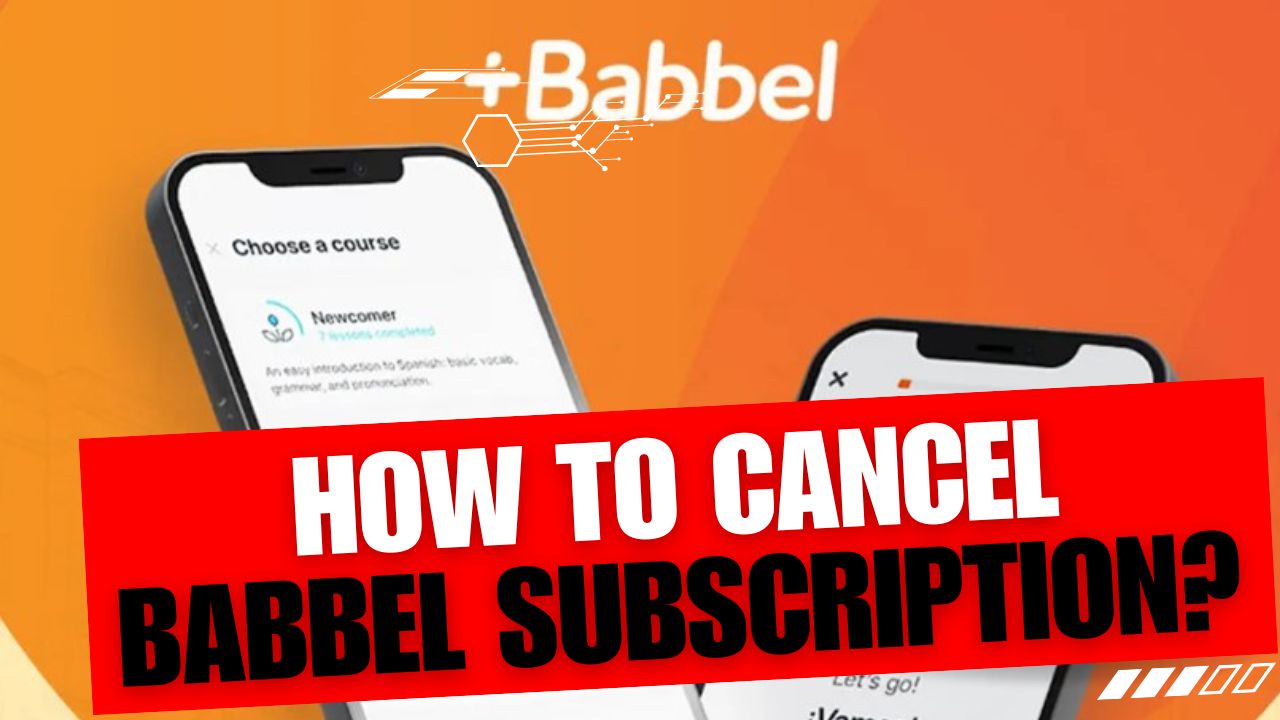CancelSteps.Com | How To Cancel Babbel Subscription? In this guide, we will walk you through the process of canceling your Babbel subscription hassle-free. Whether you signed up on the website, through an Android device, or on iOS, we’ve got you covered. We understand that circumstances change, and canceling a subscription shouldn’t be a daunting task. Let’s dive in and make this process as smooth as possible for you. Cancel Babbel Subscription
Understanding Babbel and Reasons for Cancellation
Before we delve into the cancellation process, let’s briefly discuss what Babbel is and why someone might want to cancel their subscription. Babbel is a popular language-learning platform that offers interactive lessons to help users learn new languages. While Babbel is effective for many, there are various reasons why someone might consider canceling their subscription. Some common reasons include:
- Change in language learning needs.
- Financial constraints.
- Switching to alternative language learning methods.
- Unsatisfactory experience with Babbel’s services.
Understanding your reasons for cancellation can help streamline the process and ensure you make the best decision for your language learning journey.
Checking Your Babbel Subscription
Before you proceed with cancellation, it’s essential to review your Babbel subscription details. Here’s how you can check your Babbel subscription:
1. Logging into Your Babbel Account
- Visit the official Babbel website and log in to your account.
- Enter your credentials to log in to your account.
2. Navigating to Subscription Settings
- Once logged in, locate and click on “Profile and Settings.“
- From there, go to “Account Information” to access your subscription details.
3. Verifying Renewal Dates and Billing Information
- Check your subscription renewal dates and billing cycles.
- Ensure your payment method is up to date.
How To Cancel Babbel Subscription?
Now that you’ve reviewed your Babbel subscription details, let’s proceed with the cancellation process. Depending on the platform where you made the purchase, the steps may vary. Below, we’ve outlined the process for canceling your Babbel subscription on different platforms:
1. How To Cancel Babbel Subscription on the Website?
- Visit the official Babbel website and log in to your account.
- Navigate to “Profile and Settings” > “Account Information.“
- Look for the option to turn off auto-renewal and follow the prompts to cancel your subscription.
2. How To Cancel Babbel Subscription on Android Devices?
- Open the Google Play Store app on your Android device.
- Tap on your account icon and select “Payments and Subscriptions” > “Subscriptions.“
- Find your Babbel subscription in the list and tap on it.
- Follow the on-screen instructions to cancel your subscription.
3. How To Cancel Babbel Subscription on iOS Devices?
- Open the Settings app on your iOS device.
- Tap on your Apple ID at the top of the screen.
- Select “Subscriptions” and locate your Babbel subscription.
- Tap on the subscription and choose the option to cancel it.
Follow these steps carefully to ensure your Babbel subscription is successfully canceled. Once canceled, you’ll receive confirmation of the cancellation via email or notification.
Understanding the Refund Policy
It’s important to familiarize yourself with Babbel’s refund policy, especially if you’re considering canceling your subscription within a certain timeframe. Babbel offers a money-back guarantee within 20 days of subscription, allowing you to request a refund if you’re not satisfied with the service.
Here’s what you need to know about Babbel’s refund policy:
- Timeframe: You can request a refund within 20 days of subscribing to Babbel.
- Eligibility: Refunds are typically granted if you’re dissatisfied with the service or experience technical issues that prevent you from using Babbel effectively.
- Process: To request a refund, contact Babbel customer support and provide details about your subscription and reason for requesting a refund.
- Exceptions: Babbel may refuse refunds for subscriptions purchased through third-party platforms like the App Store or Google Play. In such cases, you may need to contact the respective platform for assistance.
Before cancelling your subscription, consider whether you’re eligible for a refund and whether it aligns with your reasons for cancellation.
How to Delete Your Babbel Account?
Deleting your Babbel account is a separate process from canceling your subscription. If you’ve decided to discontinue using Babbel entirely, you can follow these steps to delete your account:
- Accessing Your Account Dashboard:
- Log in to your Babbel account on the official website.
- Navigate to “Profile and Settings” and click on “Settings.“
- Initiating the Deletion Process:
- Scroll down to the bottom of the settings page until you find the option to delete your account.
- Click on the “Delete” button or similar option to proceed.
- Confirmation and Finalizing Deletion:
- Babbel may ask you to confirm your decision to delete your account.
- Follow any additional prompts to finalize the deletion process.
Deleting your Babbel account will permanently remove all your data and information associated with the account. Make sure to download any important data or materials before proceeding with deletion if needed.
How to Contact Babbel Customer Service
If you encounter any difficulties during the cancellation process or have specific questions about your Babbel subscription, don’t hesitate to reach out to Babbel’s customer service team for assistance. Here are the steps to contact Babbel customer service:
1. Email Support:
- You can reach Babbel’s customer support team by sending an email to [email protected].
- Provide detailed information about your issue or inquiry to receive prompt assistance.
2. Using the Help Section:
- Babbel’s website features a comprehensive help section where you can find answers to frequently asked questions and troubleshooting guides.
- Browse through the help articles to see if your question has already been addressed.
3. Contact Form on Babbel Website:
- Alternatively, you can use the contact form available on the Babbel website to submit your query or concern.
- Fill out the form with your contact details and a description of the issue you’re experiencing.
Babbel’s customer service team is dedicated to providing timely and helpful support to users. Whether you need assistance with canceling your subscription, refund inquiries, or general questions about the platform, don’t hesitate to reach out for assistance.
After Cancelling: What to Expect
Once you’ve successfully canceled your Babbel subscription, there are a few important things to keep in mind to ensure a smooth transition. Here’s what you can expect after canceling your Babbel subscription:
- Confirmation of Cancellation:
- After completing the cancellation process, you should receive a confirmation email or notification from Babbel confirming that your subscription has been successfully canceled.
- Double-check your email inbox or notification center to ensure you’ve received confirmation.
- Billing Statements:
- It’s a good idea to review your billing statements to ensure that no further charges are incurred after canceling your subscription.
- Babbel typically stops billing you once your subscription is canceled, but it’s always wise to verify this information.
- Access to Language Courses:
- Depending on the terms of your Babbel subscription, you may continue to have access to language courses until the end of your current billing period.
- Take advantage of this time to continue practicing and reviewing language lessons before your access expires.
- Exploring Alternatives:
- If you’ve decided to Cancel Babbel Subscription, you may want to explore alternative language learning resources or methods.
- Consider other language learning apps, online courses, or local language classes as alternatives to Babbel.
By being proactive and aware of what to expect after canceling your Babbel subscription, you can ensure a smooth transition and make informed decisions about your language learning journey.
Frequently Asked Questions
Here are some common questions that users may have about canceling their Babbel subscription, along with clear and concise answers:
1. How long does it take for a Babbel subscription to cancel?
Babbel subscription cancellation is typically processed immediately upon confirmation. You should receive a confirmation email or notification shortly after completing the cancellation process.
2. Will I lose access to my language courses immediately after cancellation?
Depending on the terms of your Babbel subscription, you may continue to have access to language courses until the end of your current billing period. After that, access to courses may be restricted.
3. Is there a refund policy for canceled subscriptions?
Babbel offers a money-back guarantee within 20 days of subscription. If you’re unsatisfied with the service within this timeframe, you may be eligible for a refund.
4. Can I reactivate my subscription after canceling?
Yes, you can reactivate your Babbel subscription at any time by logging into your account and resuming your subscription. Keep in mind that you may need to set up payment information again if it was previously canceled.
5. What happens to my account data after cancellation?
Your account data, including progress and saved lessons, may be retained by Babbel for a certain period of time after cancellation. However, you will no longer have access to the platform’s features and content.
By addressing these frequently asked questions, we aim to provide clarity and assistance to users considering canceling their Babbel subscription.
In this comprehensive guide, we’ve covered everything you need to know about canceling your Babbel subscription. From understanding the reasons for cancellation to navigating the cancellation process on different platforms, we’ve provided step-by-step instructions and helpful tips to ensure a smooth experience.
Remember, canceling your Babbel subscription is a straightforward process, and Babbel’s customer service team is available to assist you every step of the way. Whether you’re looking to switch to alternative language learning methods or simply need a break from your subscription, we hope this guide has been informative and helpful.
“Cancelling your Babbel subscription doesn’t mean the end of your language learning journey. Explore other avenues and keep striving for fluency!”
If you have any further questions or need assistance with canceling your Babbel subscription, don’t hesitate to reach out to Babbel’s customer support team. Thank you for considering Babbel as part of your language-learning journey, and we wish you all the best in your language-learning endeavors.
Happy learning!