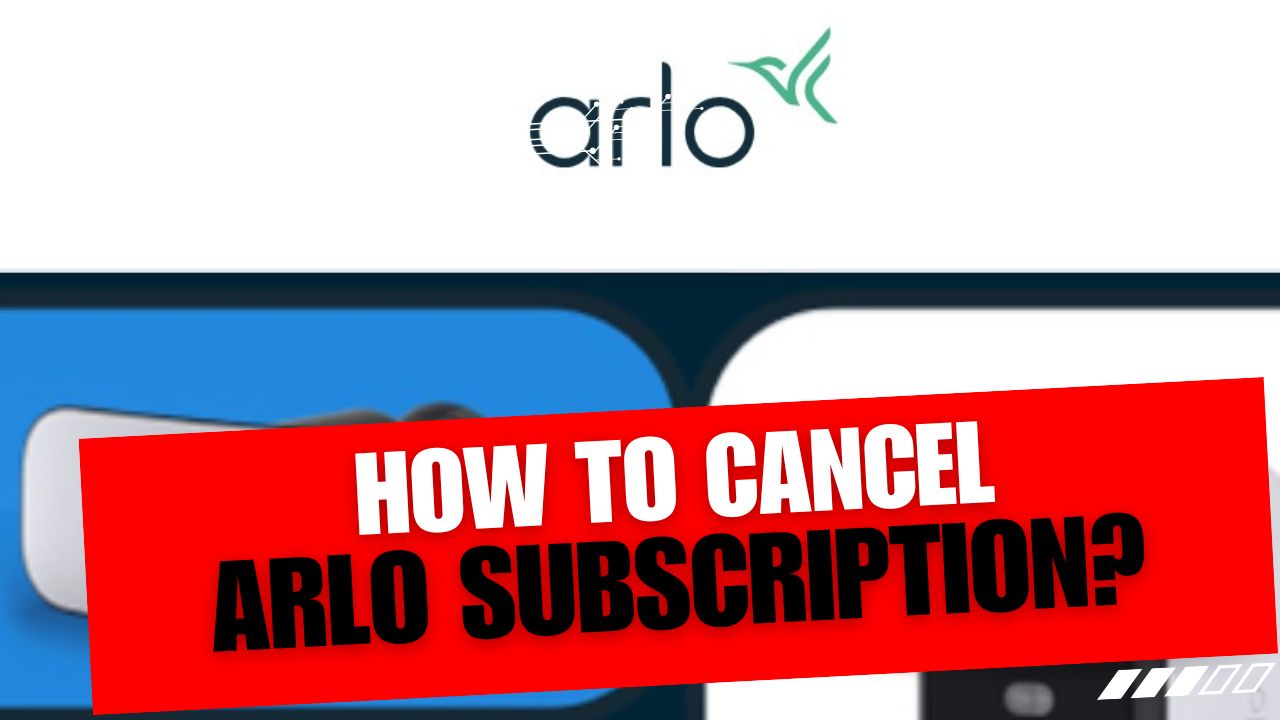CancelSteps.Com | How To Cancel Arlo Subscription? If you’re considering canceling your Arlo subscription, you’ve come to the right place. In this comprehensive guide, we’ll walk you through the steps to Cancel Arlo Subscription, provide answers to frequently asked questions, share insights on Arlo subscriptions, troubleshoot common issues, and offer alternatives to cancellation. Whether you’re using the Arlo website or the app, this guide is designed to make the process smooth and straightforward. Cancel Arlo Subscription
How To Cancel Arlo Subscription?
Step 1: Visit the Official Website or Open the Arlo App
To initiate the cancellation process, start by visiting the official Arlo website or opening the Arlo app on your device. Ensure you’re logged in to your Arlo account.
Step 2: Log In to Your Account
Once on the Arlo platform, log in to your account using your credentials. If you’re using the app, tap on the login option, or if on the website, locate the login section.
Step 3: Navigate to Settings
After logging in, navigate to the Settings menu. If you’re using the app, tap on the Settings tab. On the website, look for the Settings section.
Step 4: Select Subscriptions
Within the Settings menu, find and select the Subscriptions option. This will take you to a page displaying your active subscription plans.
Step 5: Choose the Subscription to Cancel
Identify the subscription plan you wish to Cancel Arlo Subscription. Once located, proceed to the next step.
Step 6: Click “Change Plan”
Click on the “Change Plan” button next to the subscription you want to Cancel Arlo Subscription. This will lead you to a page where you can make modifications to your subscription.
Step 7: Remove Services
On the modification page, you’ll have the option to remove any additional services associated with your subscription. Follow the prompted steps to complete this process.
Step 8: Cancel Subscription
Scroll to the bottom of the screen or page, and you’ll find the “Cancel Subscription” button. Click on it to proceed with the cancellation.
Step 9: ollow Directions
Follow the provided on-screen directions to complete the cancellation process. Be sure to read any additional information or prompts that may appear.
Frequently Asked Questions (FAQs)
1. Why Can’t I Cancel My Arlo Subscription?
If you’re experiencing difficulty canceling your Arlo subscription, ensure you are not using an iOS device, as changes can’t be made on iOS. Use the website or Android app instead. If issues persist, it’s advisable to contact Arlo support for assistance.
Sometimes, technical issues can prevent cancellation. In such cases, reaching out to Arlo support is the best course of action.
2. Can I Cancel My Arlo Subscription on iPhone?
No, you cannot cancel Arlo subscriptions on iOS. For cancellation, please use the official Arlo website or the Android app.
Due to platform restrictions, iOS users will need to access the Arlo website or use an Android device to cancel their subscription.
3. Does Arlo Still Work Without a Subscription?
Yes, Arlo continues to function without a subscription, providing essential features. However, subscription benefits include access to special features that enhance your experience.
Even without a subscription, Arlo cameras remain functional, ensuring basic security needs are met. Subscriptions offer additional enhancements.
4. How to Contact Arlo Customer Service?
For any queries or assistance, you can visit Arlo’s Contact Page, where you’ll find articles, videos, and community help. Alternatively, you can start a chat or use the app to reach Arlo support.
Arlo’s customer service provides various support options, including articles, videos, and a chat feature for quick assistance.
Understanding Arlo Subscriptions
Now that you’ve successfully canceled your Arlo subscription or if you’re still exploring your options, let’s take a closer look at Arlo subscription plans. Understanding what Arlo offers can help you make informed decisions about your home security.
Features and Benefits Breakdown
Arlo subscription plans provide a range of features to enhance your home security system. These may include:
| Features | Description |
|---|---|
| Extended Cloud Storage | Depending on your plan, you may benefit from increased cloud storage for recorded footage. |
| Advanced AI Detection | Some plans offer advanced artificial intelligence for more accurate detection of objects. |
| 24/7 Video Recording | Certain subscription plans provide continuous video recording, ensuring that every moment is captured. |
| 4K HDR Video Quality | Higher-tier plans may offer 4K HDR video quality for sharper and clearer footage. |
Table: A breakdown of features and benefits offered by different Arlo subscription plans.
Reasons for Cancellation Arlo Subscription and Alternatives
Before canceling, it’s crucial to identify why you want to Cancel Arlo Subscription. If it’s due to budget constraints or a change in security needs, consider alternative options:
- Downgrading Subscription Plans: If the cost is a concern, explore the possibility of downgrading to a more affordable plan while still maintaining essential features.
- Exploring Arlo Without a Subscription: Arlo cameras still function without a subscription, providing basic features like live streaming, motion detection, and two-way audio.
- Temporary Suspension: If you only need a temporary break from your subscription, Arlo allows you to suspend your plan for a specific period.
Explore options like downgrading your plan or suspending it temporarily to meet changing security and budget needs.
Common Issues and Troubleshooting
As with any online service, you may encounter issues or challenges during the Arlo subscription cancellation process. Here, we’ll address some common problems and provide troubleshooting tips to ensure a smooth experience.
Technical Glitches
If you experience technical glitches while canceling your Arlo subscription:
- Clear Browser Cache: Clear your browser’s cache and cookies before attempting the cancellation process again. This helps in resolving any loading or display issues.
- Try a Different Browser: If the issue persists, try using a different web browser to access the Arlo website. Some browsers may have compatibility issues.
- Update the Arlo App: If canceling through the app, ensure you are using the latest version. Update the app to access any bug fixes or improvements that may address glitches.
Technical issues can be resolved by clearing cache, switching browsers, or updating the app.
Subscription Renewal Concerns
If you are worried about unintentional subscription renewals:
- Set Reminders: Mark your calendar with the subscription renewal date to remind yourself to reassess your subscription or make changes before the renewal occurs.
- Check Auto-Renewal Settings: Ensure that auto-renewal is turned off in your account settings. This prevents automatic renewals and gives you more control over your subscription.
- Contact Arlo Support: If you are still concerned about potential renewal issues, reach out to Arlo support for personalized assistance and guidance.
Prevent accidental renewals by setting reminders, disabling auto-renewal, or contacting Arlo support for help.
Alternatives to Cancellation Arlo Subscription
If you are contemplating canceling your Arlo subscription but still want to maintain some level of service or explore different options, consider these alternatives:
1. Downgrading Subscription Plans
If the primary reason for canceling is related to the cost of your current plan, investigate the possibility of downgrading to a more budget-friendly option. Arlo offers various subscription tiers, each with different features. Evaluate your security needs and choose a plan that aligns with your requirements without stretching your budget.
2. Exploring Arlo Features Without a Subscription
Arlo cameras still provide essential features even without an active subscription. These features include:
- Live Streaming: Monitor your camera’s feed in real-time through the Arlo app or website.
- Motion Detection: Receive alerts and notifications when motion is detected.
- Two-Way Audio: Communicate through your Arlo camera using the two-way audio feature.
While you won’t have access to premium features, you can maintain basic security functions without the need for a subscription.
3. Temporary Suspension Options
If your need for a security subscription is temporary, Arlo allows users to suspend their plans. This can be beneficial if you’re going on vacation, moving, or simply want to take a break from subscription payments. Check the suspension options in your account settings to explore this alternative.
By exploring these alternatives, you can find a solution that meets your current needs without completely canceling your Arlo subscription.
Consider downgrading, exploring basic features, or suspending your subscription temporarily to adapt to changing circumstances.
Best Practices for Seamless Cancellation Arlo Subscription
To ensure a hassle-free cancellation process and minimize any potential issues, consider the following best practices:
1. Cancel Arlo Subscription Before the Renewal Date
If you’ve decided to Cancel Arlo Subscription, aim to initiate the cancellation process well before the renewal date. This helps prevent accidental renewals and gives you time to explore alternatives or adjust your plan if needed.
2. Save Essential Data Before Canceling Arlo Subscription
Before canceling, consider saving any essential data associated with your Arlo subscription. This may include:
- Downloaded Footage: If you have stored footage in the cloud, download it to your local device for future reference.
- Settings and Preferences: Take note of your camera settings and preferences, as canceling may reset or remove certain configurations.
3. Keep a Record of the Cancellation Confirmation
Once you’ve successfully canceled your Arlo subscription, keep a record of the cancellation confirmation. This can be in the form of an email confirmation or a screenshot of the confirmation page. Having documentation ensures you have proof of the cancellation if needed in the future.
By following these best practices, you not only streamline the cancellation process but also maintain control over your Arlo account and data.
Follow these best practices to ensure a smooth cancellation process and retain essential data.
User Testimonials and Experiences
1. Sharing Success Stories of Hassle-Free Cancellations
Many Arlo users have successfully canceled their subscriptions with ease. Here are a couple of testimonials to provide insight into positive experiences:
Testimonial 1: John Doe, Homeowner
“Canceling my Arlo subscription was a breeze! The step-by-step guide on their website made the process clear, and within minutes, I successfully canceled my plan. Now, I still enjoy the basic features without the subscription cost.”
Testimonial 2: Jane Smith, Arlo User
“I was initially hesitant about canceling my subscription, but the guide reassured me. The FAQ section addressed my concerns, and the alternatives provided allowed me to tailor my security plan without fully canceling. Great support and easy process!”
Real users share their positive experiences with canceling Arlo subscriptions and finding alternatives.
2. Addressing Common Concerns Raised by Users
Some common concerns users might have when canceling their Arlo subscription:
Concern 1: Loss of Features
Users often worry about losing features after canceling. Reassure them that essential features like live streaming and motion detection continue to function without a subscription.
Concern 2: Data Security
Address concerns about data security by emphasizing that any downloaded footage is retained even after cancellation. Users can also save settings for seamless reconfiguration if they choose to resubscribe.
Address common concerns regarding feature loss and data security after canceling a subscription.
3. Encouraging Readers to Share Their Experiences
We value your feedback! If you’ve recently canceled your Arlo subscription or have unique insights to share, we encourage you to join the conversation. Your experiences can help others make informed decisions and navigate the cancellation process more smoothly.
Join the discussion and share your experiences to help others in their Arlo subscription journey.
In conclusion, canceling your Arlo subscription is a straightforward process, and this comprehensive guide aims to make it even simpler. From step-by-step instructions to addressing common concerns, we’ve covered everything you need to know.
Remember, Arlo continues to provide essential features even without a subscription, ensuring your home security remains intact. Whether you’ve successfully canceled your plan, explored alternatives, or are still considering your options, you’ve taken a proactive step toward managing your security needs efficiently.
If you ever need further assistance or have additional questions, don’t hesitate to reach out to Arlo Customer Support. They are there to help address any concerns and provide personalized guidance based on your unique situation.
Thank you for trusting Arlo for your home security needs. Your safety is our priority, and we are here to support you every step of the way.